LLM Node Demo
See a demonstration of the LLM node working within a graph workflow.
STT Node Demo
Try out Speech-to-Text node integration in a graph.
TTS Node Demo
Explore Text-to-Speech node usage in a sample graph.
Intent Node Demo
See how the Intent node processes and routes input data.
Safety Node Demo
Experiment with safety checks using the Safety node.
Custom Node Demo
Learn how to use and implement a custom node in the graph system.
Edge Demo
Inspect data flow in graphs by examining edges between nodes.
Edge Loop Demo
See how to create loops and iterative processes using edges.
Character Interaction Node Template
Experience a full conversation pipeline using node-based character interaction.
Character Interaction Node Template with JSON
Try the JSON-based character graph template for cross-platform sharing.
InworldBaseData.
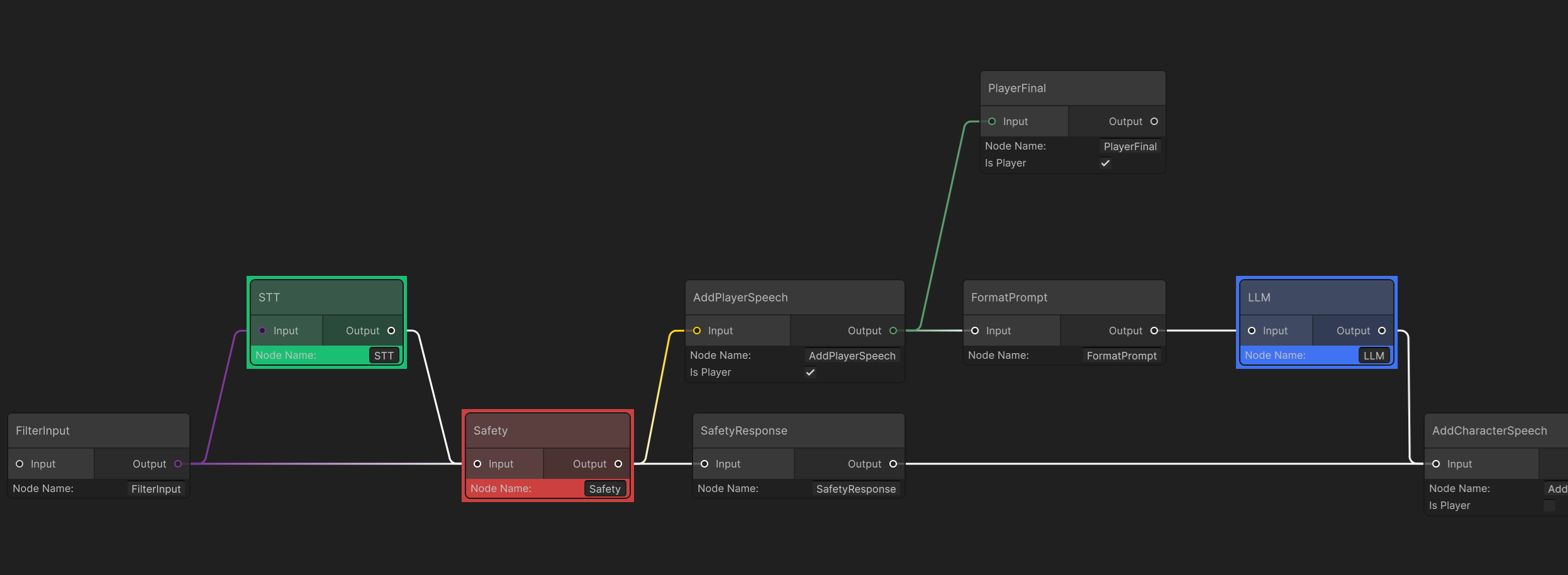
InworldController
InworldController is the main GameObject in the Unity scene.
Each primitive module is organized as a child of this object.
At runtime, InworldController executes modules in batches according to the configured loading process.
Once initialized, the corresponding module interfaces become available to the Graph/Node system.
InworldGraphExecutor
InworldGraphExecutor contains a Graph ScriptableObject asset.
Workflow
- At runtime, it first creates runtime handles for every graph, edge, and node by calling
CreateRuntime(). - It then calls
Compile()to make the graph executable. - After compilation, other scripts can interact with the executor by calling its
ExecuteGraphAsync()method with input. - When execution finishes, it raises the
OnGraphResultevent.
Graph
A graph represents a workflow for solving one or more tasks. It contains nodes and edges that describe the system, and it is executed by the graph executor.Nodes
A node is a functional unit that processes input data (either the initial input or the output from a previous node). It sends the processed result to the next node via edges, or outputs directly if it is an end node.InworldBaseData
This is the fundamental data type that flows through the graph via edges. All nodes can only receive and sendInworldBaseData or its subclasses.
Although all data processing is based on
InworldBaseData, nodes—especially those that call the C++ DLL—are still very strict about concrete types.Passing different subclasses, even if they inherit from the same base, can sometimes cause crashes.Inworld Nodes
Inworld nodes are built on Inworld’s primitive modules. In the current SDK, we provide:Some of these nodes require their corresponding interfaces to be initialized first.
ProcessBaseData() and are not intended to be subclassed for custom data processing.
Custom Nodes
Custom nodes are authored in Unity and are primarily used to convert between data types. Examples include:- GetPlayerName
- FilterInput
- FormatPrompt
- AddSpeechEvent
- ConversationEndPoint
ProcessBaseData(), which converts the incoming InworldBaseData to the outgoing InworldBaseData.