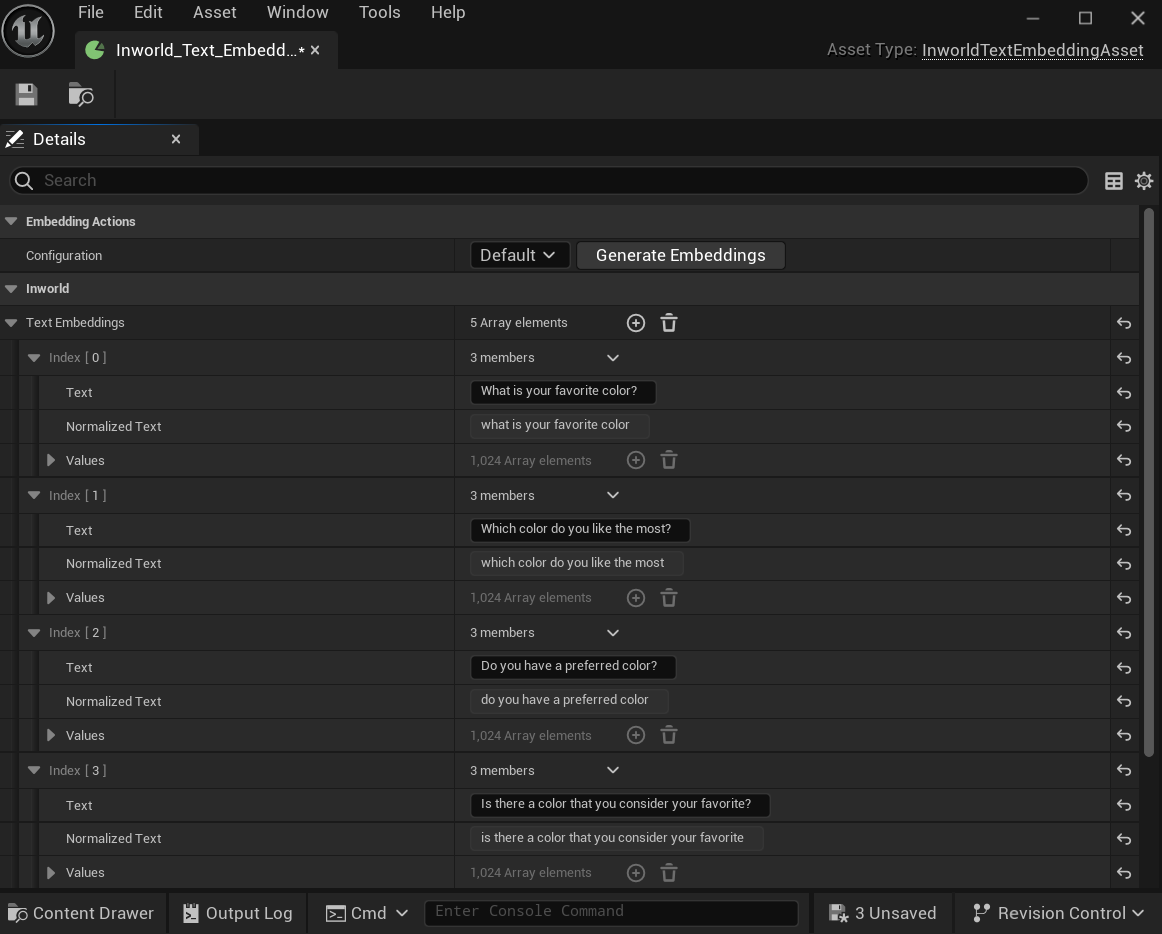Overview
In the Unreal SDK we utilize text embeddings for knowledge retrieval and intent detection. In order to optimize the process of embedding text, we provide a tool that can be utilized to embed text directly within the Unreal editor.Inworld Text Embedder tool
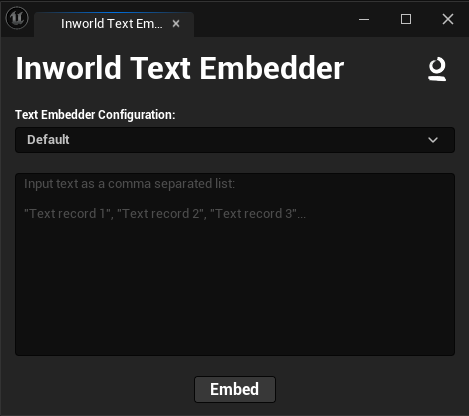
- Open the Inworld Text Embedder through the Level Tools menu:
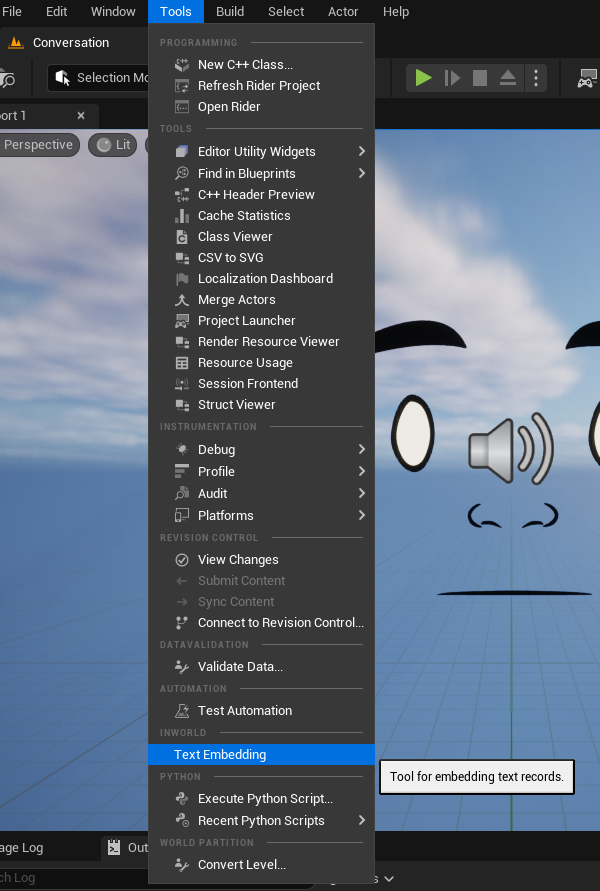
- Input the text you would like embedded into the large input box of the tool.
Input Format
The tool expects input as a comma separated list of text records:- Commas are used as a delimiter (e.g.
Text Record 1, Text Record 2) - Each text record can optionally be enclosed in quotes (e.g.
"Text Record") - Any comma within quotes will not be used as a delimiter (e.g.
"Text, Record") - The entire input can optionally be wrapped in brackets (e.g.
("Text Record 1", "Text Record 2"))
Example Input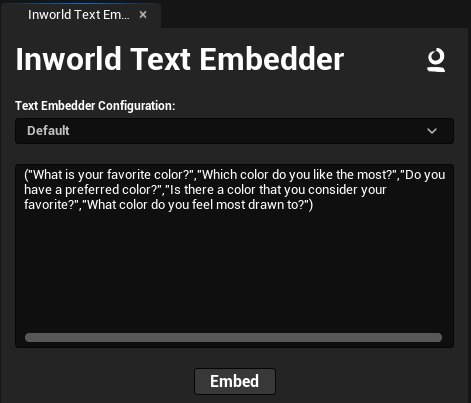
- Commas are used as a delimiter (e.g.
- Press the
Embedbutton to embed the text and store the result in a newly created Inworld Text Embeddings Asset.
- Here you can see the result of our example input:
Example Input