Get Started
Follow the steps below set up a MetaHuman in the SingleCharacter level.1
Install a MetaHuman to your project
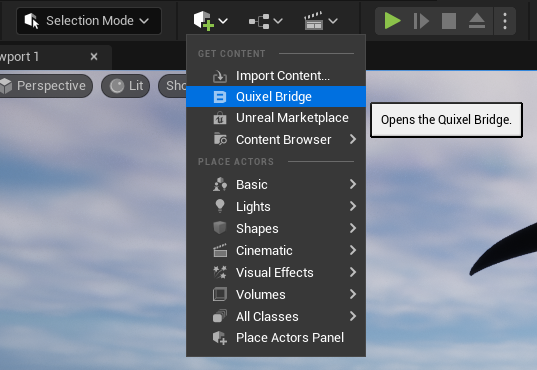
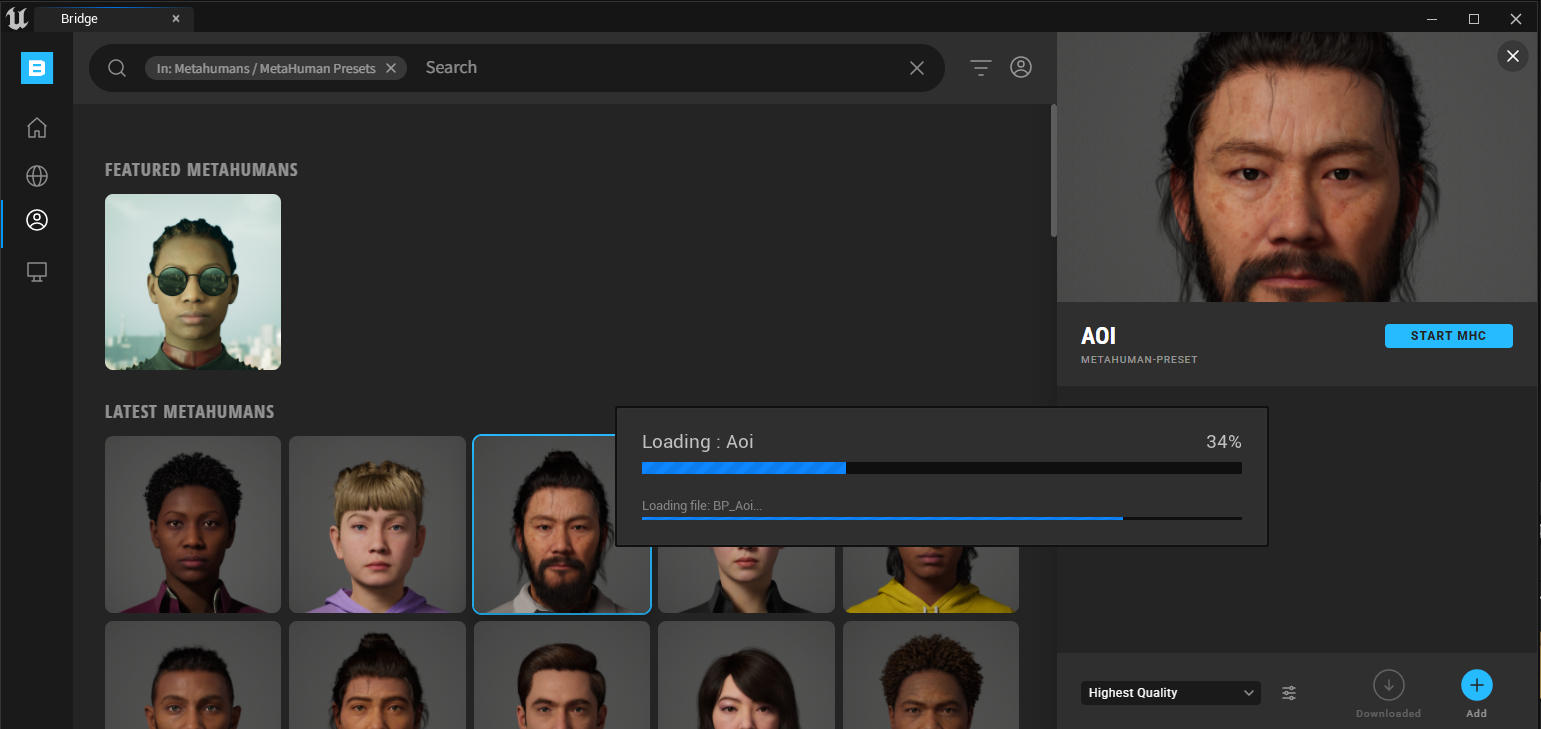
2
Open the MetaHuman actor blueprint
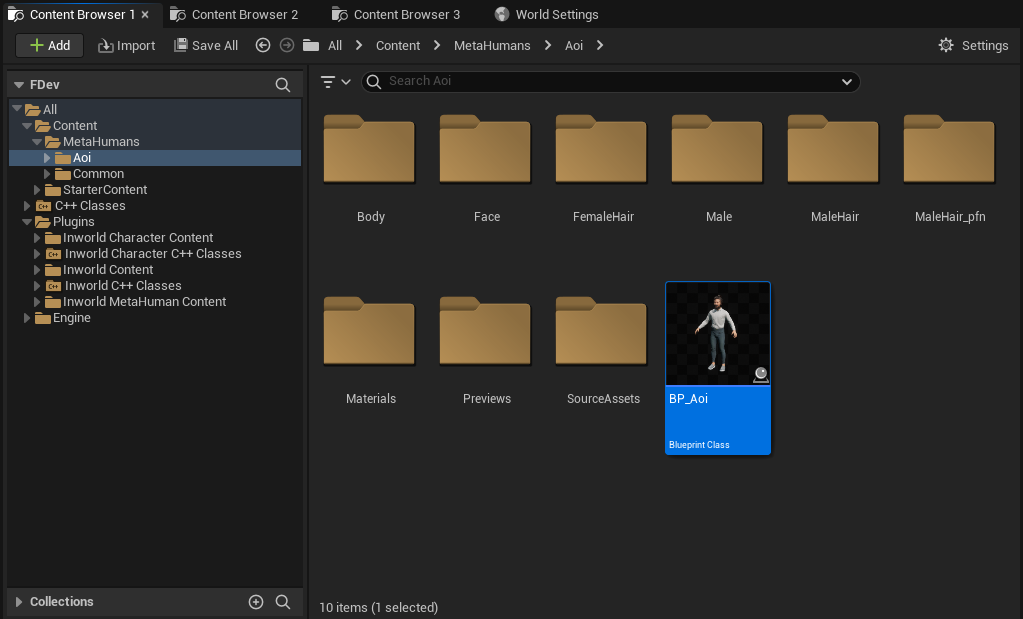
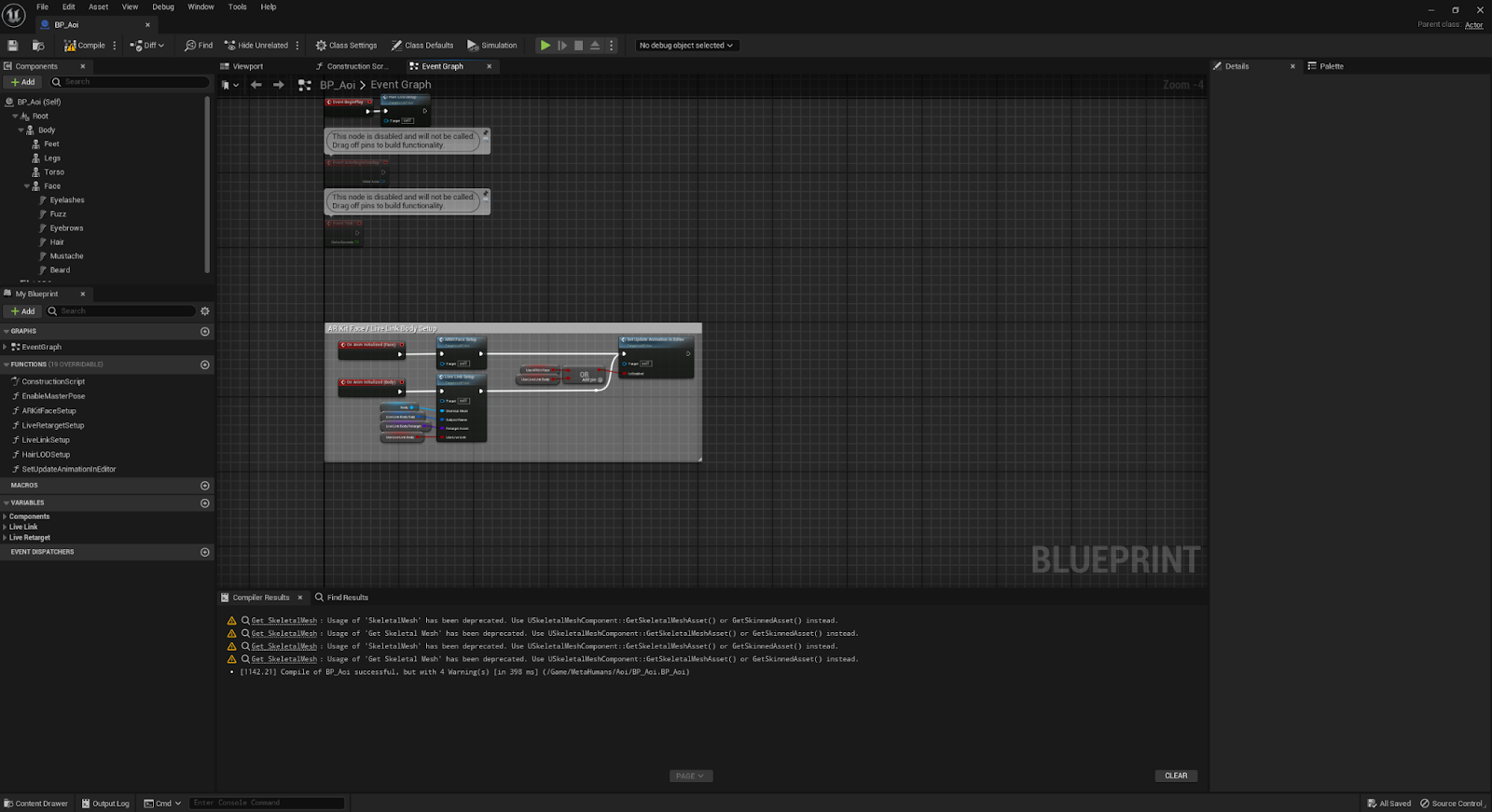
3
Update the Anim Class property
Select the character’s Face in the components menu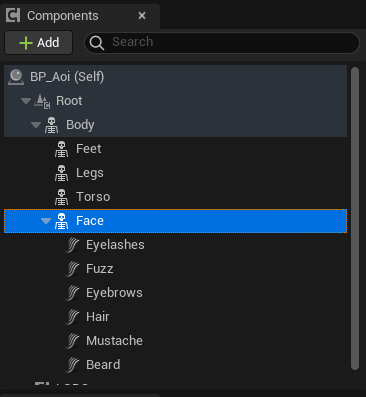
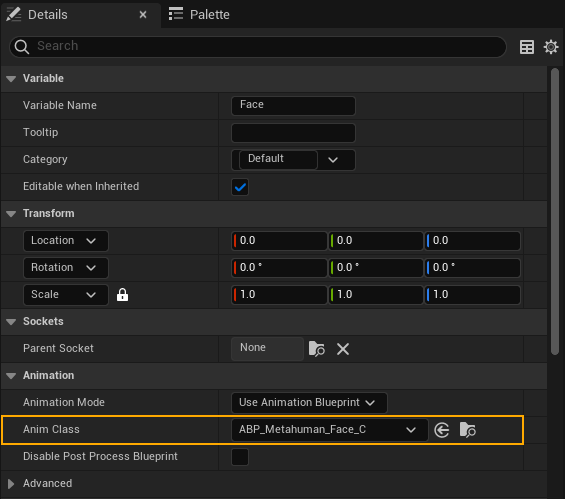
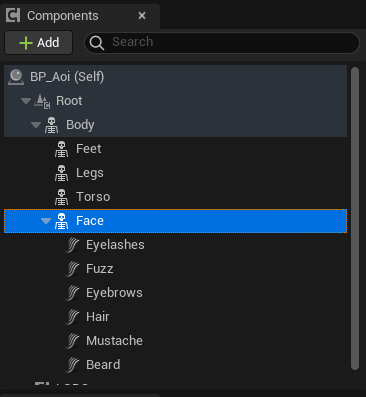
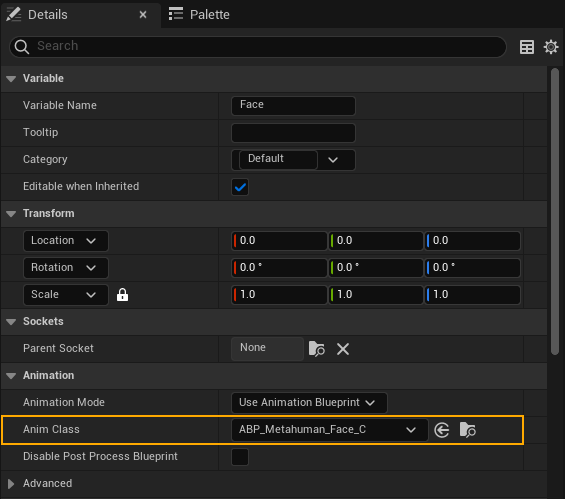
4
Add Inworld components
Add 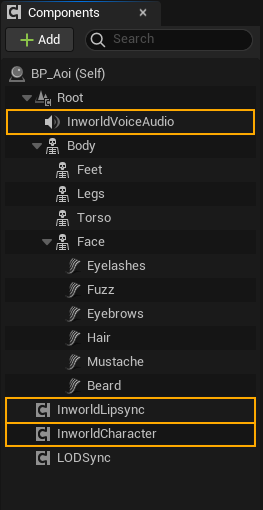
InworldVoiceAudio, InworldCharacter, and InworldLipsync components to the actor.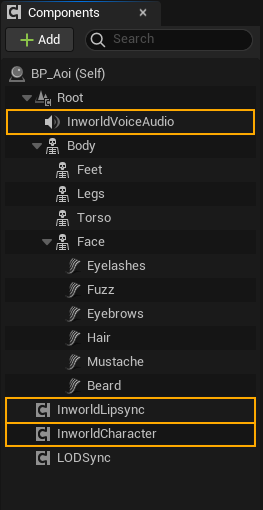
InworldCharacter component with the appropriate data and graphs. See the Character template for details on setting up the character.5
Update the actor
In the SingleCharacter level replace the current Inworld character actor with your modified MetaHuman actor.
