
Run an Innequin Sample Level
- Open the settings menu in the Content Browser within Unreal.
- Enable the option for “Show Plugin Content”.
- In the Content Browser, navigate to
/Plugins/InworldInnequin/Levels. - Double-click on the SingleCharacter or MultiCharacter map.
- Click the Play-in-Editor button (alt+p) to launch your level.
- Have a conversation! You can uncheck the microphone to speak or type directly in the text box.
Template Overview
The Innequin template provides a few sample levels to demonstrate the Character template components in a 3D environment. This also includes a collection of Inworld Innequin character assets, and a sample 3D chat interface widgetWBP_Chat3D.
SingleCharacter Level
The SingleCharacter level is a simple level that demonstrates a single character interacting with the player.This character is named “Algo the Apprentice”, she is an eager,
highly trained, and slightly chaotic wizard’s apprentice who has mastered her studies and now desperately waits at the tower to be claimed by the right wizard, all while hoping
the user might be the one she’s been searching for.

To send a message to Algo, you can either:
-
Type your message in the text box and press enter (or click the send button).
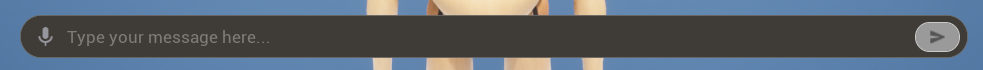
-
Talk using your microphone. Simply click the microphone icon at the left end of the text box to toggle the microphone on or off.
The audio capture component will automatically detect when you have completed your message and send the message to Algo.
Microphone Off Microphone On 

Character Configuration
In the SingleCharacter level, the Algo character is represented by a BP_Innequin_Character actor (which inherits from the BP_InworldCharacter3D blueprint from the Character template).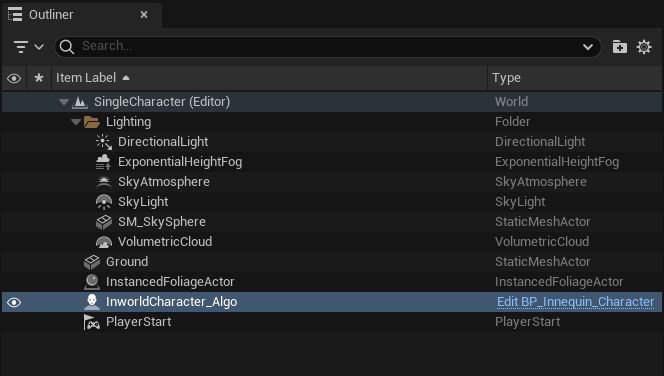
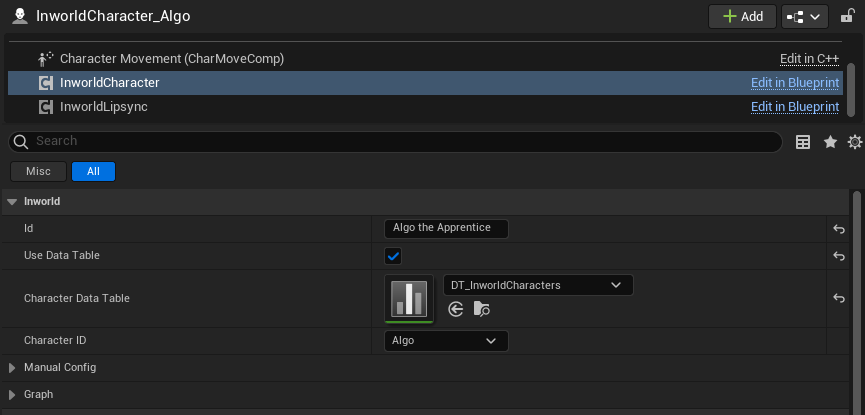
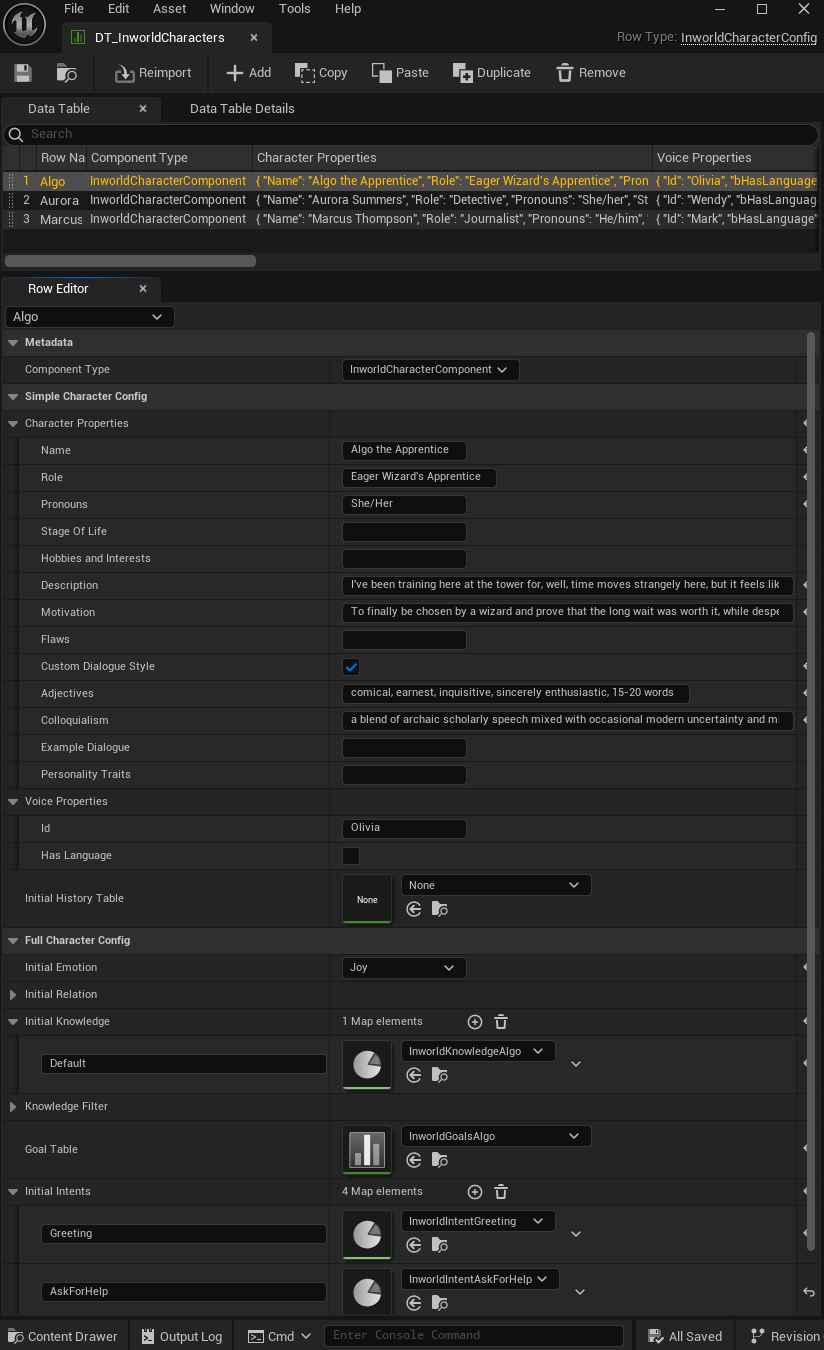
For more information on how to configure a character, see the Character template.
Goals and Intents
Goals allow you to configure predefined character responses and behavior. Intents are sets of phrases used to classify a player’s message intention. Intents can be used to activate goals.
Introduce yourself and express hopeful excitement about meeting someone new, comically inquiring if the user might be a wizard seeking an apprentice.Algo’s Goals:
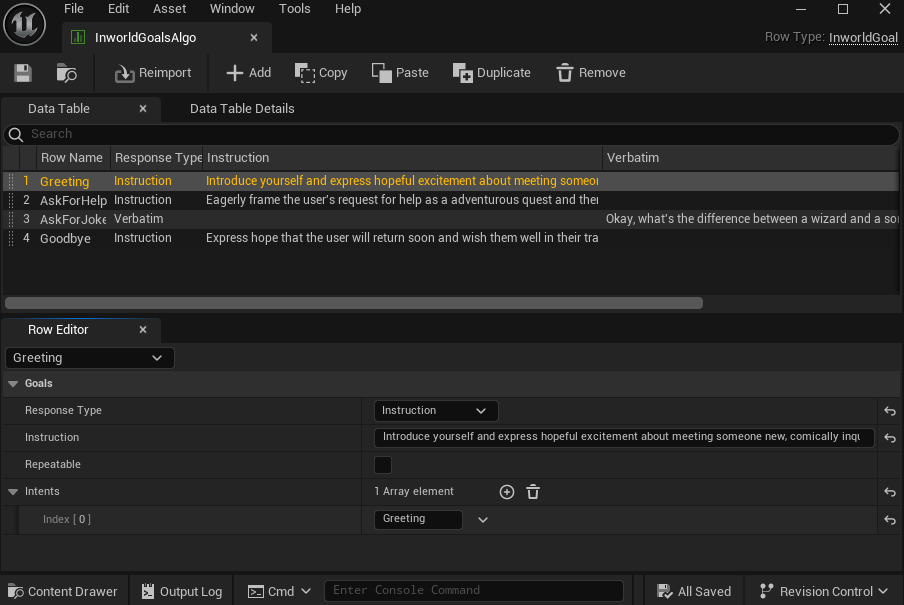
- Greeting
- Instruction: “Introduce yourself and express hopeful excitement about meeting someone new, comically inquiring if the user might be a wizard seeking an apprentice.”
- Intents:
- Greeting: “Hello”, “Hi there”, “Hey”
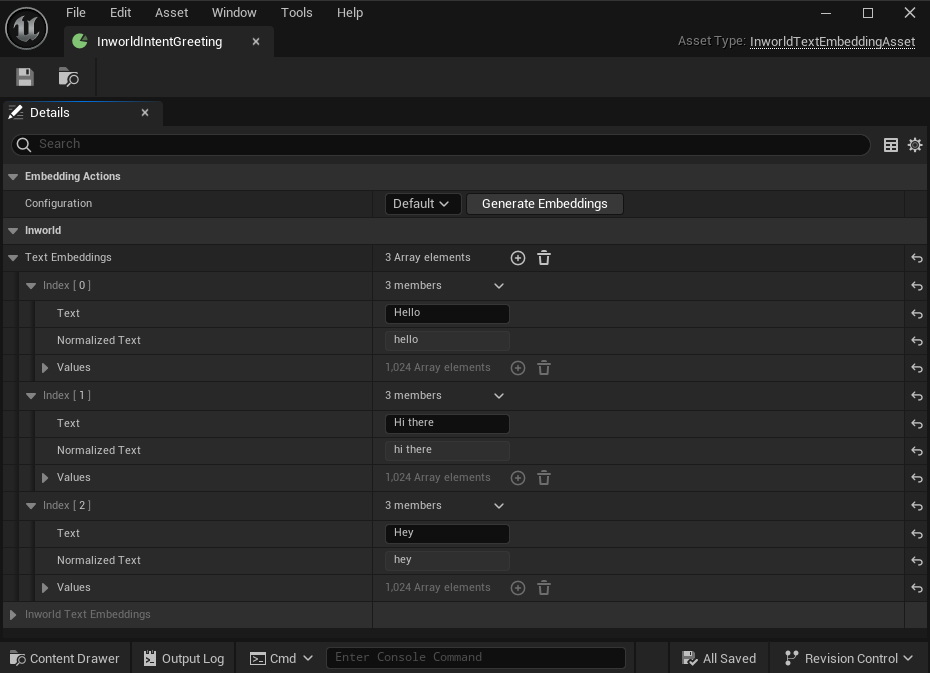
- Greeting: “Hello”, “Hi there”, “Hey”
- AskForHelp
- Instruction: “Eagerly frame the user’s request for help as a adventurous quest and then ask what you can assist them with.”
- AskForJoke:
- Verbatim: “Okay, what’s the difference between a wizard and a sorcerer? About three years of student loan debt.”
- Goodbye:
- Instruction: “Express hope that the user will return soon and wish them well in their travels.”
For more information on how to configure goals and intents, see the Character template.
MultiCharacter Level
The MultiCharacter level is a more complex level that demonstrates a group of characters conversing and interacting with the player.In this conversation we have:
- Aurora Summers, a seasoned, middle-aged detective, is observant and analytical, with a keen eye for detail honed by years of cracking tough cases.
- Marcus Thompson, a curious and charismatic young adult journalist whose persistent, investigative nature makes him formidable in reporting.
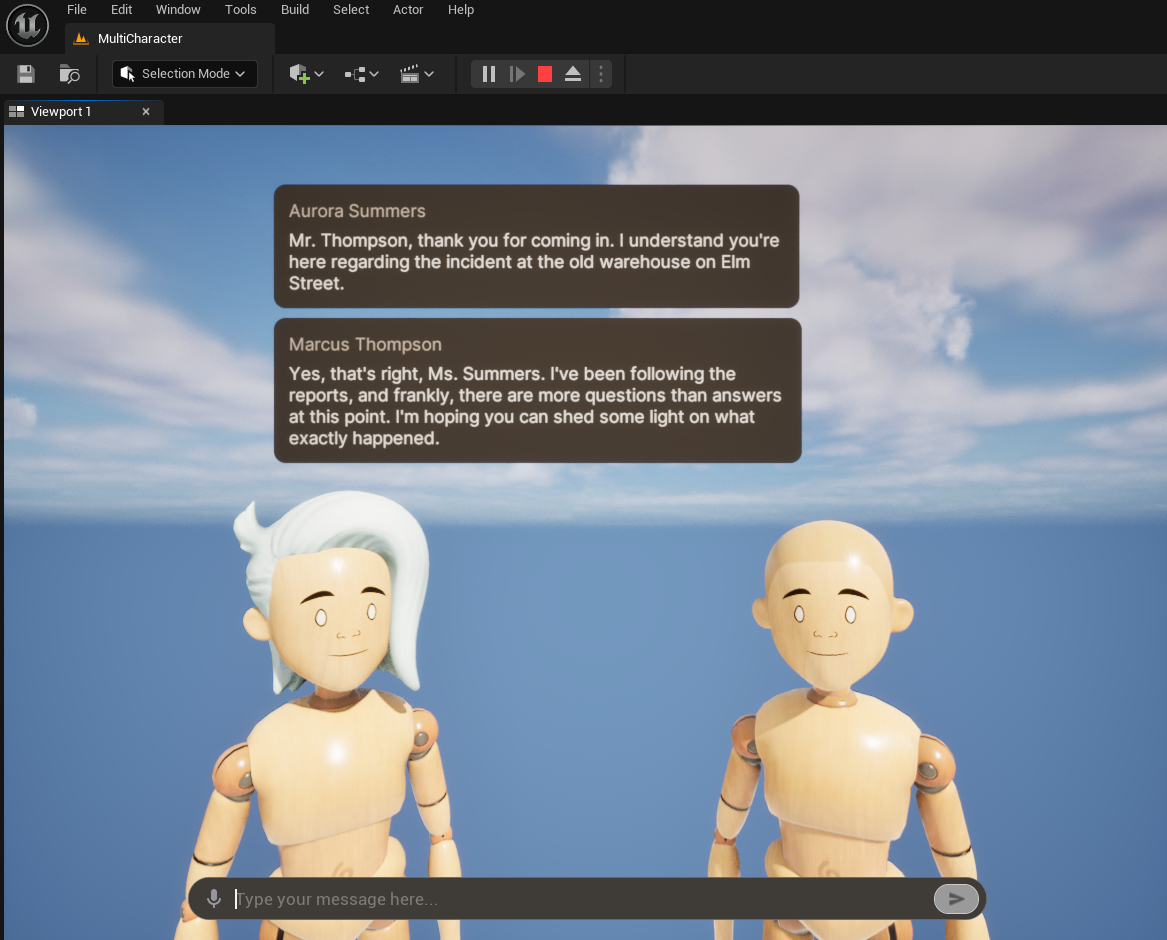
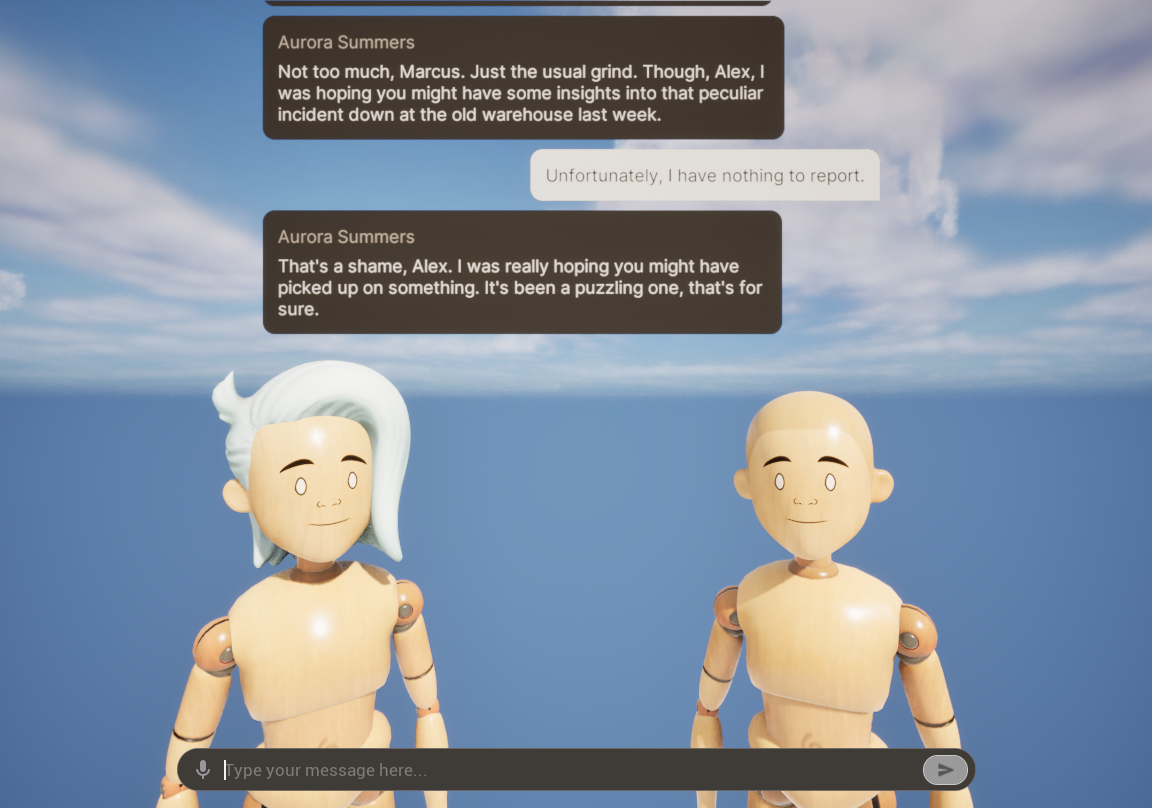
Conversation group
In the MultiCharacter level, the conversation group is created by a BP_ConversationGroup actor (a blueprint from the Character template).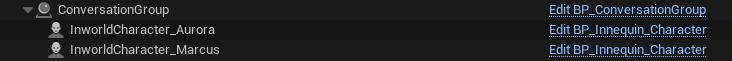
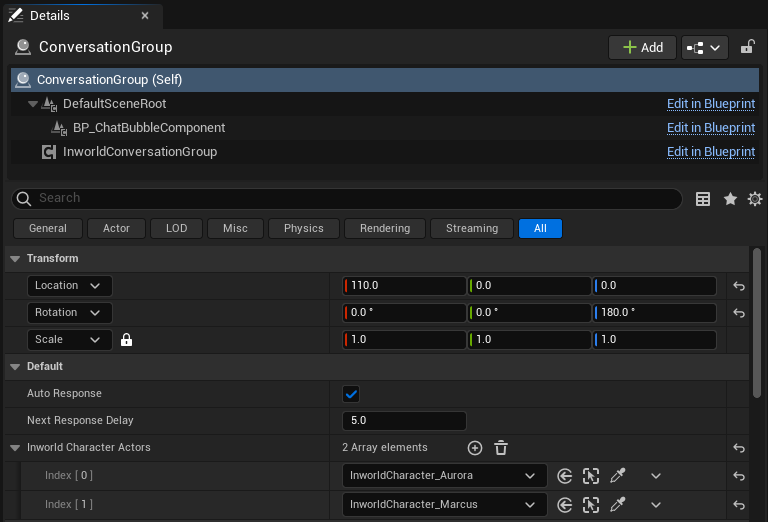
For more information on conversation groups, see the Character template.
Director Mode Level
The Director Mode level is essentially a replica of the MultiCharacter Level, but specifically configured to demonstrate the Speaker Rule Director. While the MultiCharacter level uses dynamic AI speaker selection, this level enforces a strict, turn-based speaker order. This is useful for scenarios like board games or scripted sequences where AI randomness is not desired.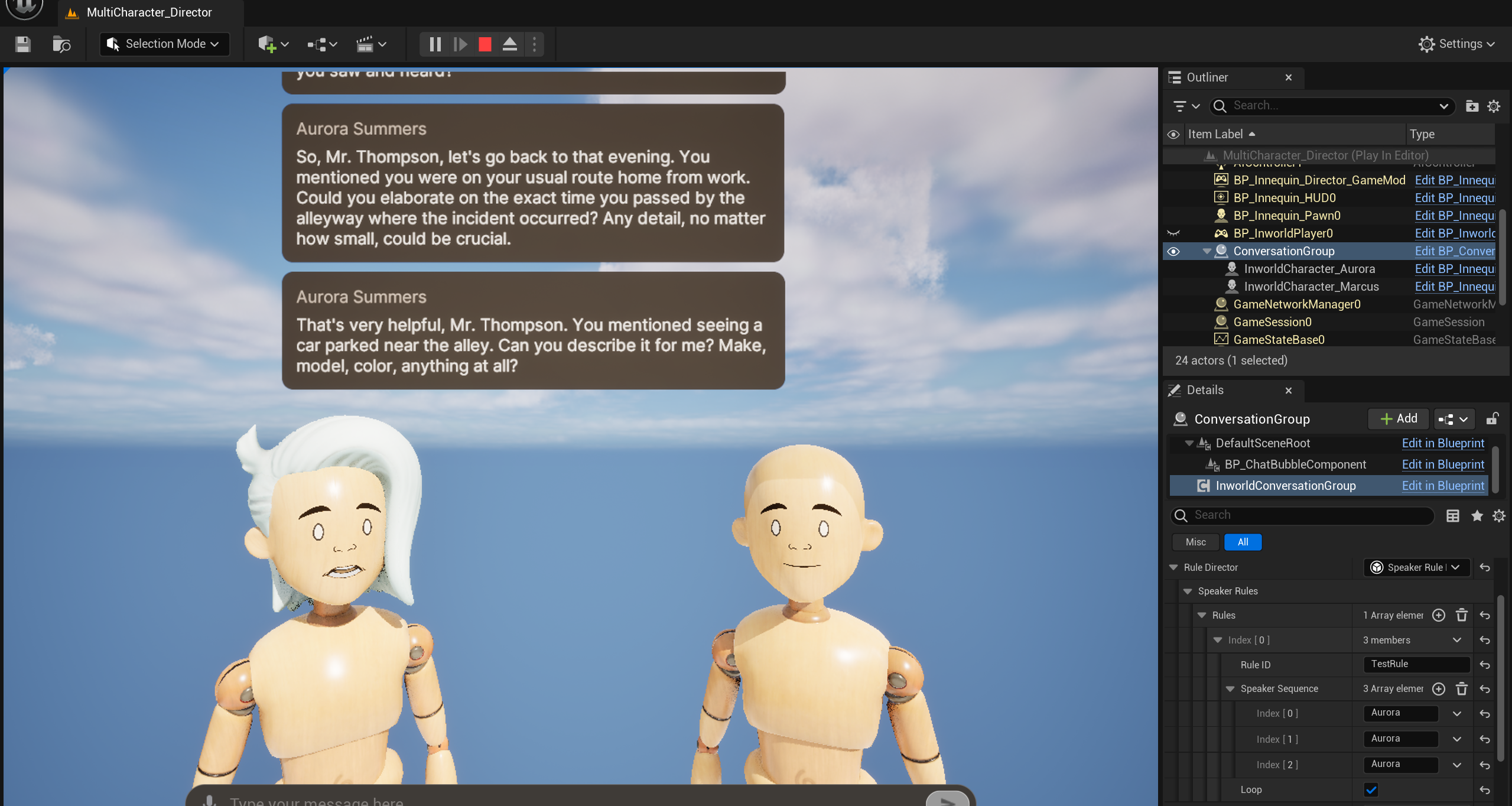
Level Setup
- Map:
MultiCharacter_Director - GameMode:
BP_Innequin_Director_GameMode
BeginPlay, the GameMode gets the RuleDirector from the conversation group component and activates the “TestRule”.
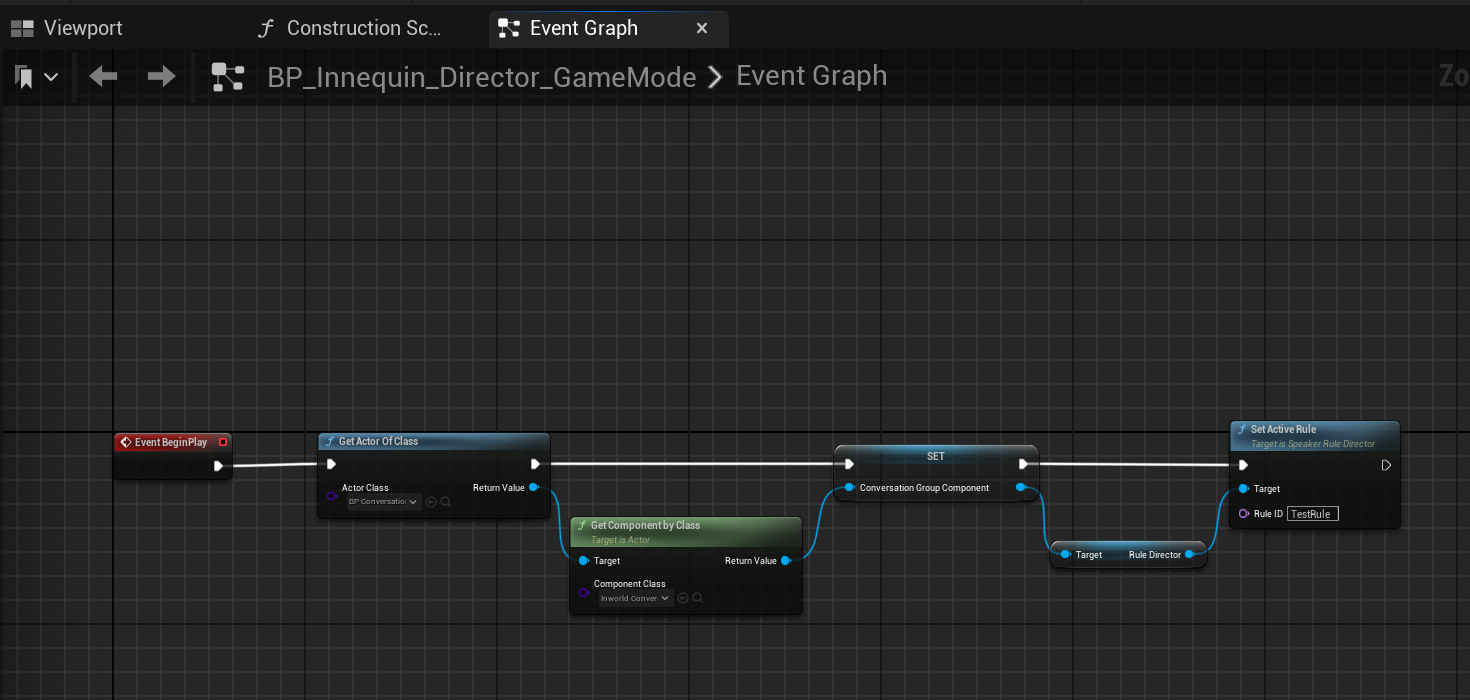
For more information on how to configure the Speaker Rule Director, see the Character template.