Make your first TTS API request
1
Create an API key
Create an Inworld account.In Inworld Portal, generate a Runtime API key, by clicking the Get API Key shortcut in the Overview tab, or going to Settings > API Keys. Copy the Base64 credentials.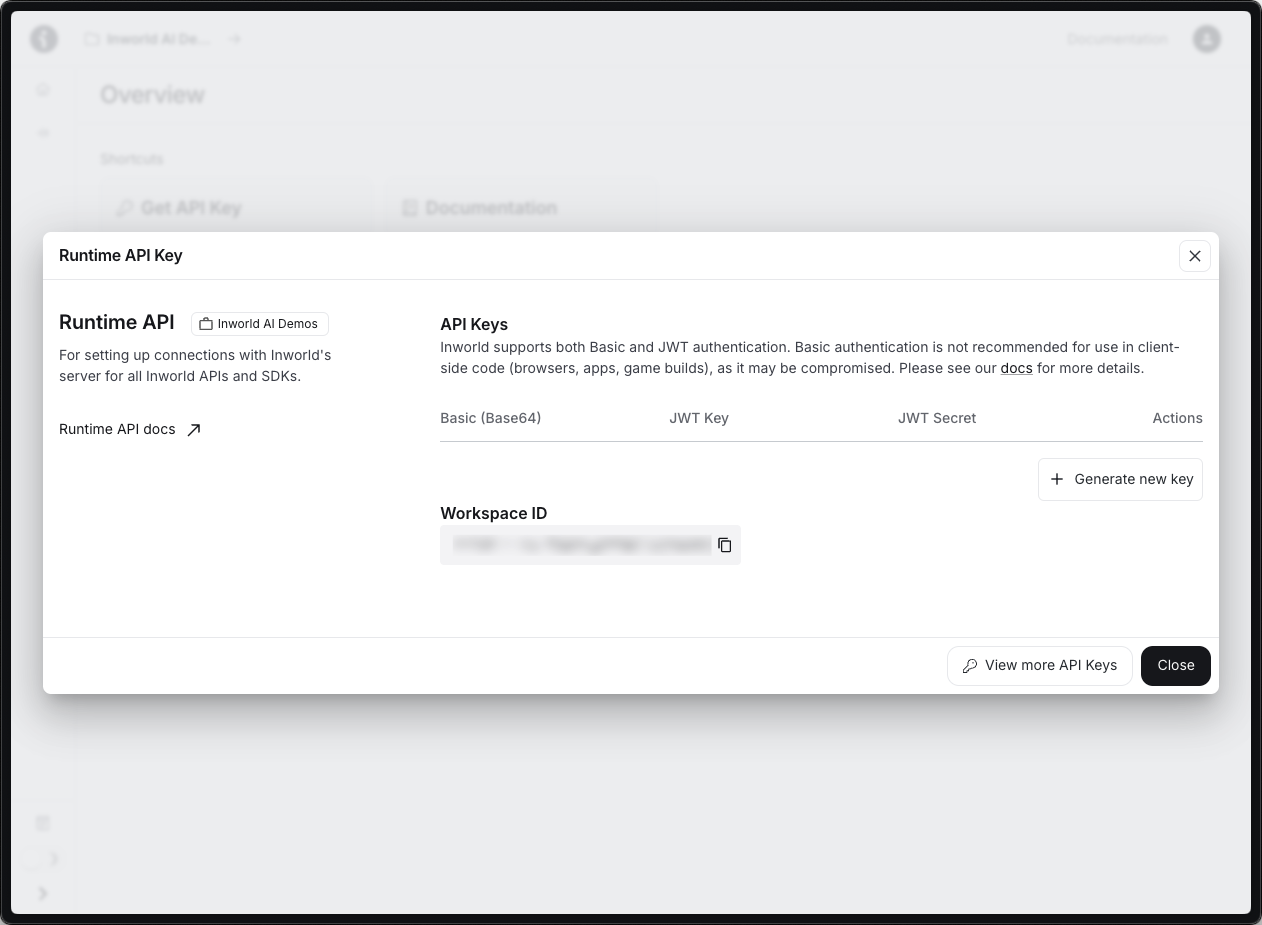
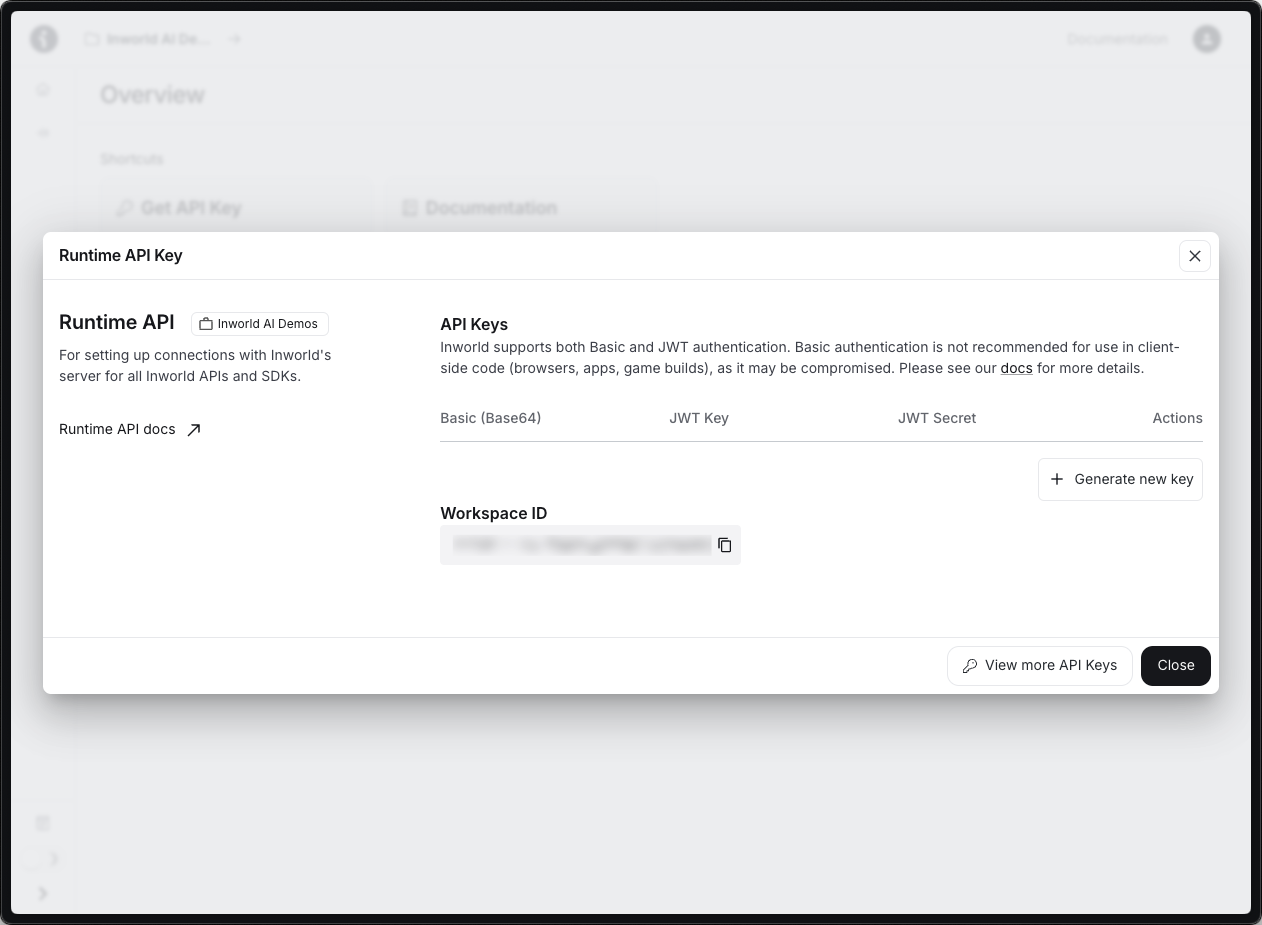
2
Prepare your first request
For Python or JavaScript, create a new file called For Python, you may also have to install
inworld_quickstart.py or inworld_quickstart.js. Copy the corresponding code into the file. For a curl request, copy the request.requests if not already installed.3
Run the code
Run the code for Python or JavaScript, or enter the curl command into your terminal.You should see a saved file called
output.mp3. You can play this file with any audio player.Stream your audio output
Now that you’ve made your first TTS API request, you can try streaming responses as well. Assuming you’ve already followed the instructions above to set up your API key:1
Prepare your streaming request
First, create a new file called
inworld_stream_quickstart.py for Python or inworld_stream_quickstart.js for Javascript. Next, set your INWORLD_API_KEY as an environment variable. Finally, copy the following code into the file.For this streaming example, we’ll use Linear PCM format (instead of MP3), which we specify in the audio_config.2
Run the code
Run the code for Python or JavaScript. The console will print out as streamed bytes are written to the audio file.You should see a saved file called
output_stream.wav. You can play this file with any audio player.