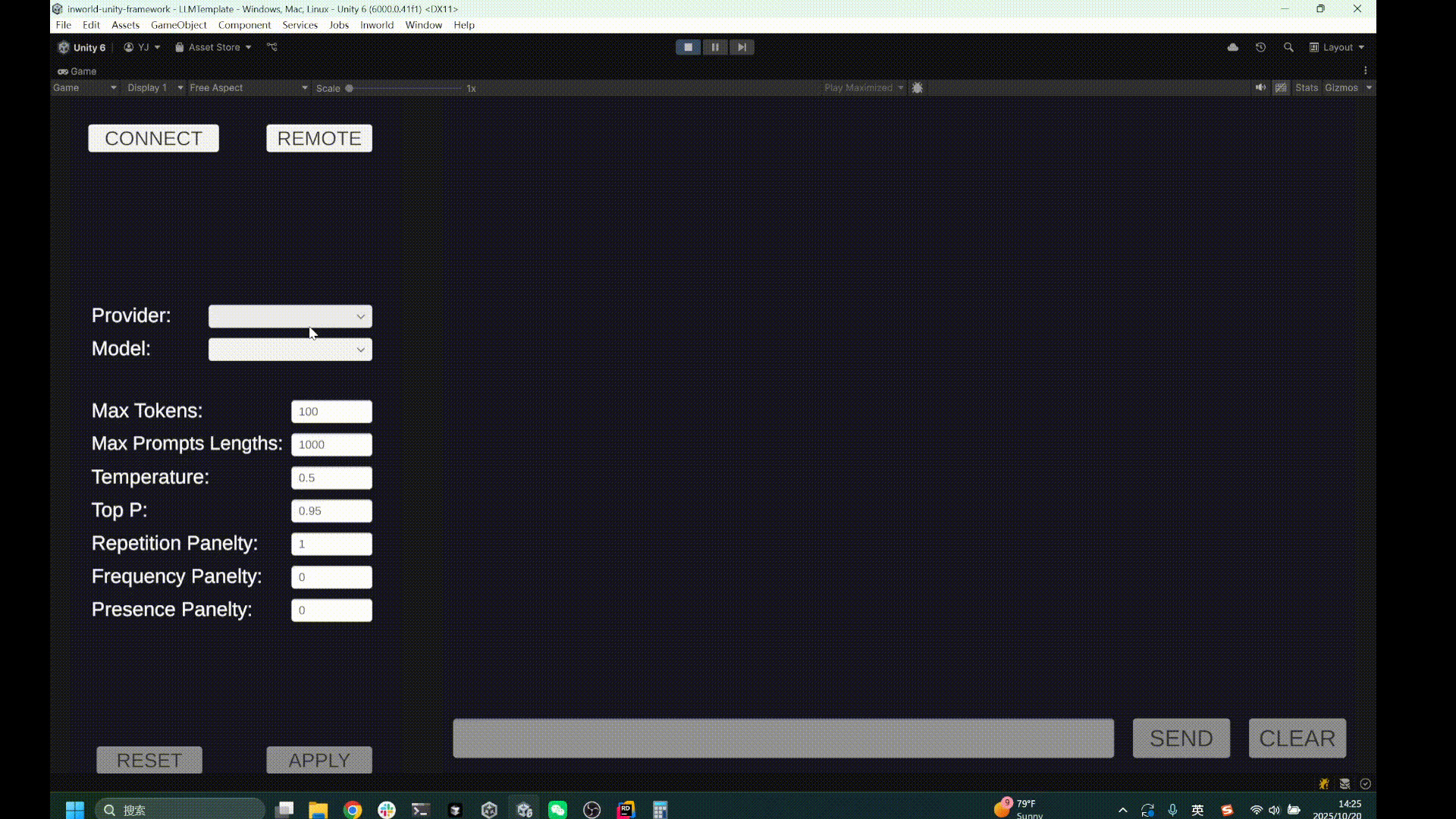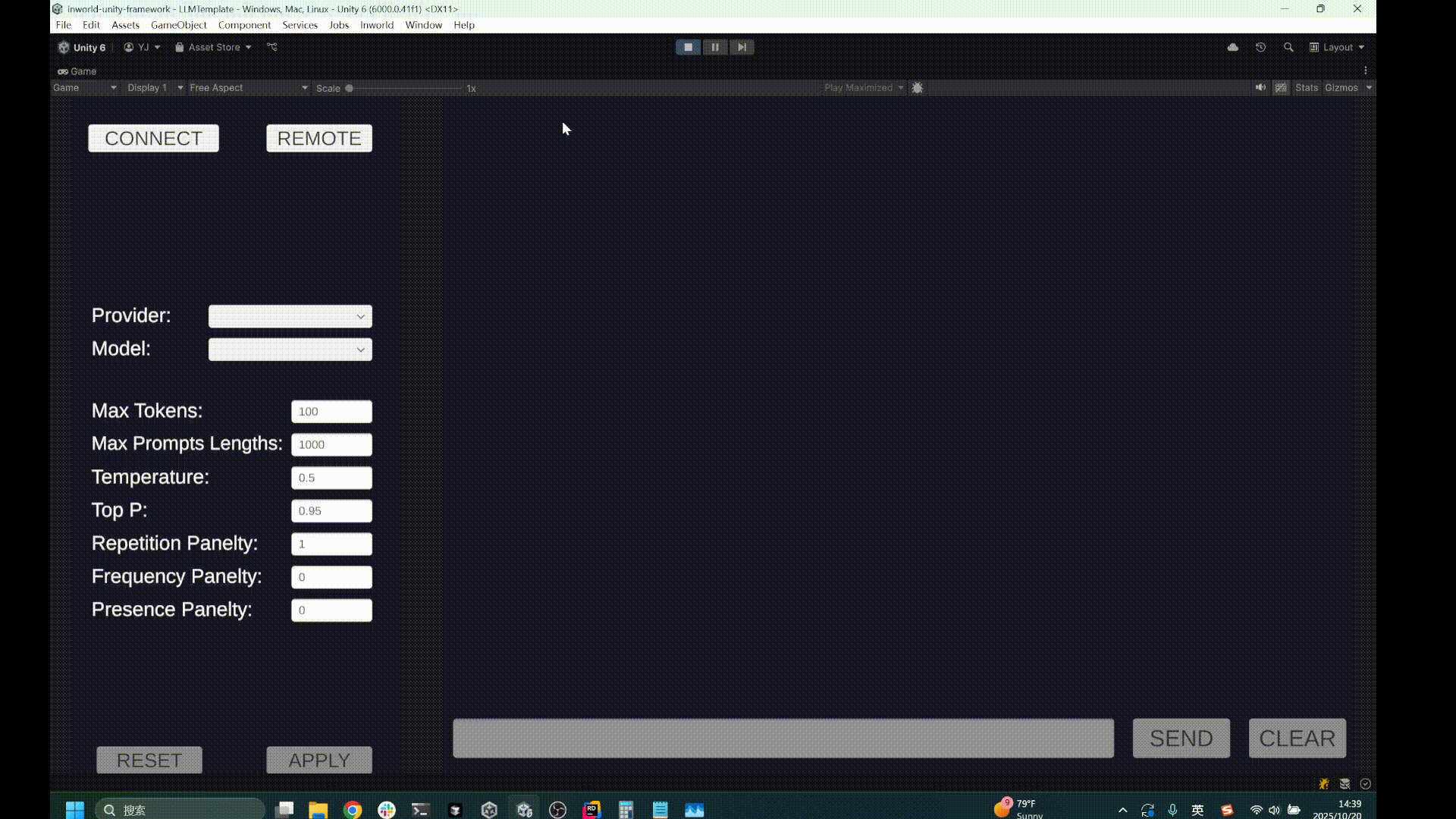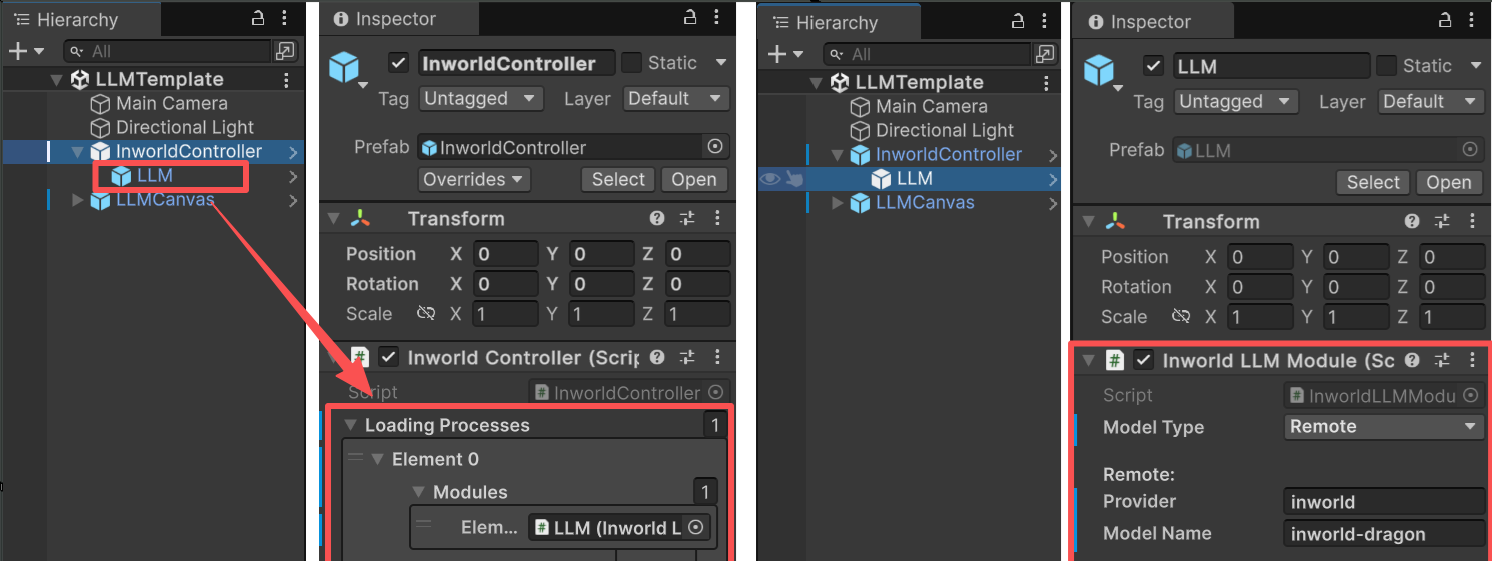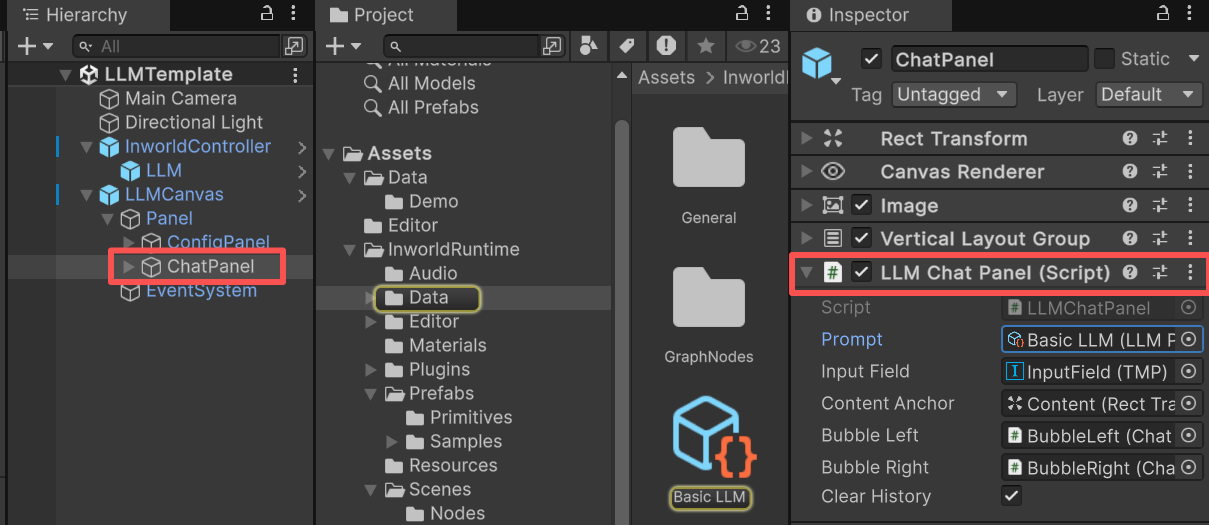The LLM template demonstrates how to make a simple call to an LLM using the LLM primitive.
Run the Template
- Go to Assets/InworldRuntime/Scenes/Primitives and play the
LLMTemplate Scene.
- Switch LLM models, configure the parameters, then press the
Connect button.
- Type messages to the agent.
The agent remembers the chat history within the current conversation.
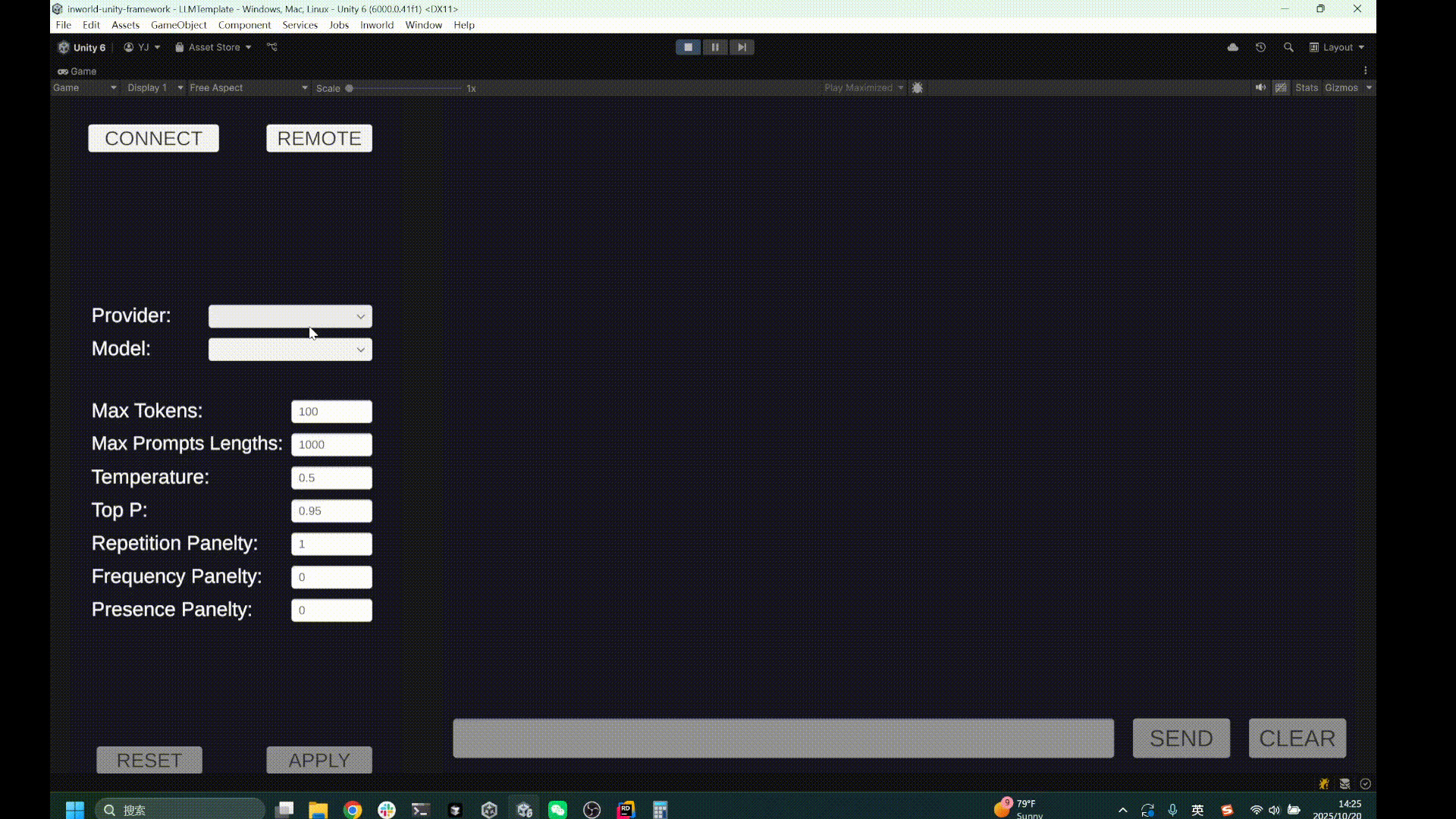
- You can also switch to local models by toggling the
Remote button.
By default it uses StreamingAssets/llm/Meta-Llama-3.1-8B-Instruct-Q8_0.gguf, but you can also use your own models.
If you’re using the Local models, we recommend setting the Device to CUDA for better performance.
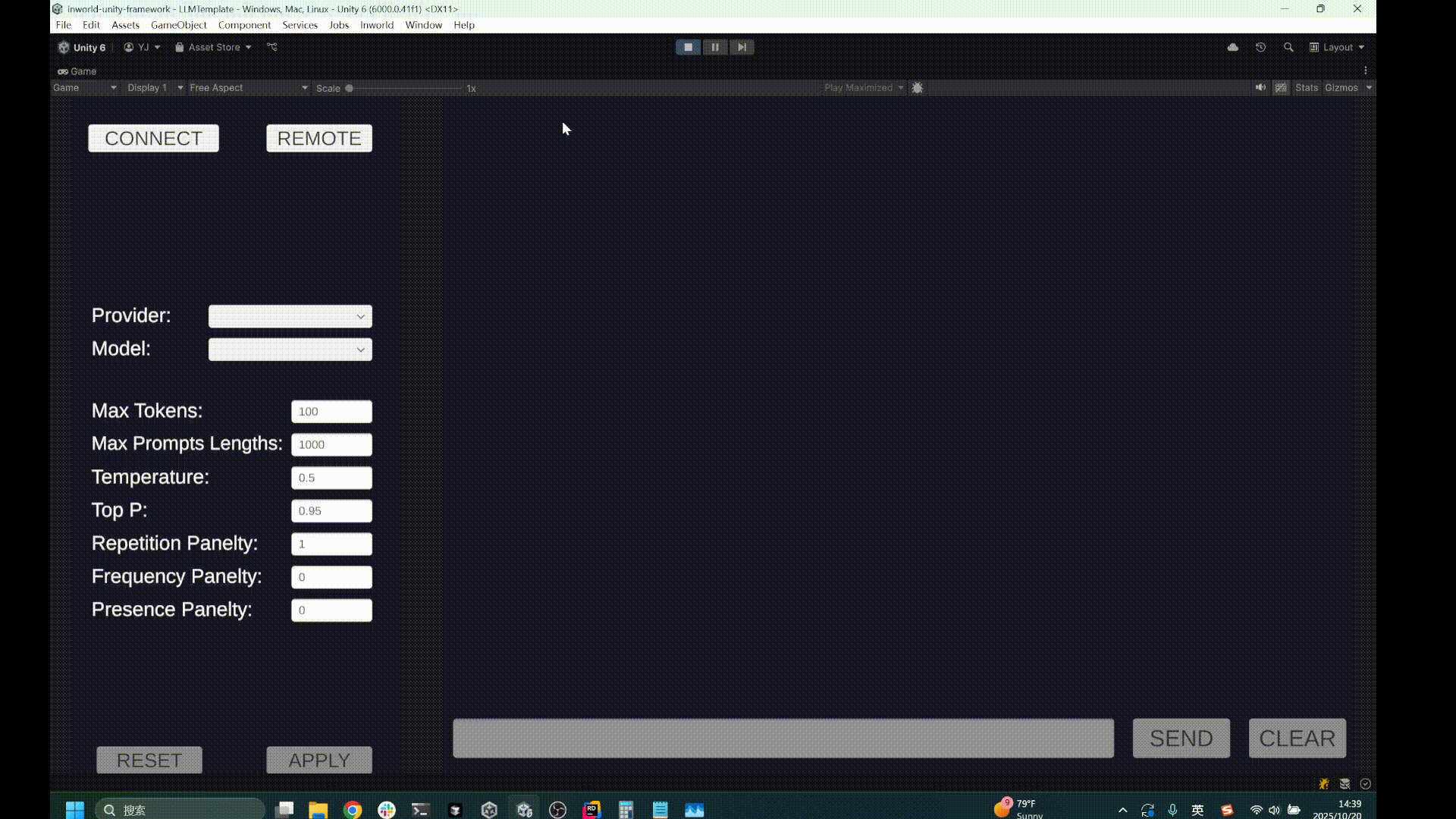
Understanding the Template
Structure
- This demo has a single prefab under
InworldController, LLM, which contains InworldLLMModule.
- When
InworldController initializes, it calls InworldLLMModule.InitializeAsync() (see Primitives Overview).
- This function creates an
LLMFactory, then creates an LLMInterface based on the current LLMConfig.
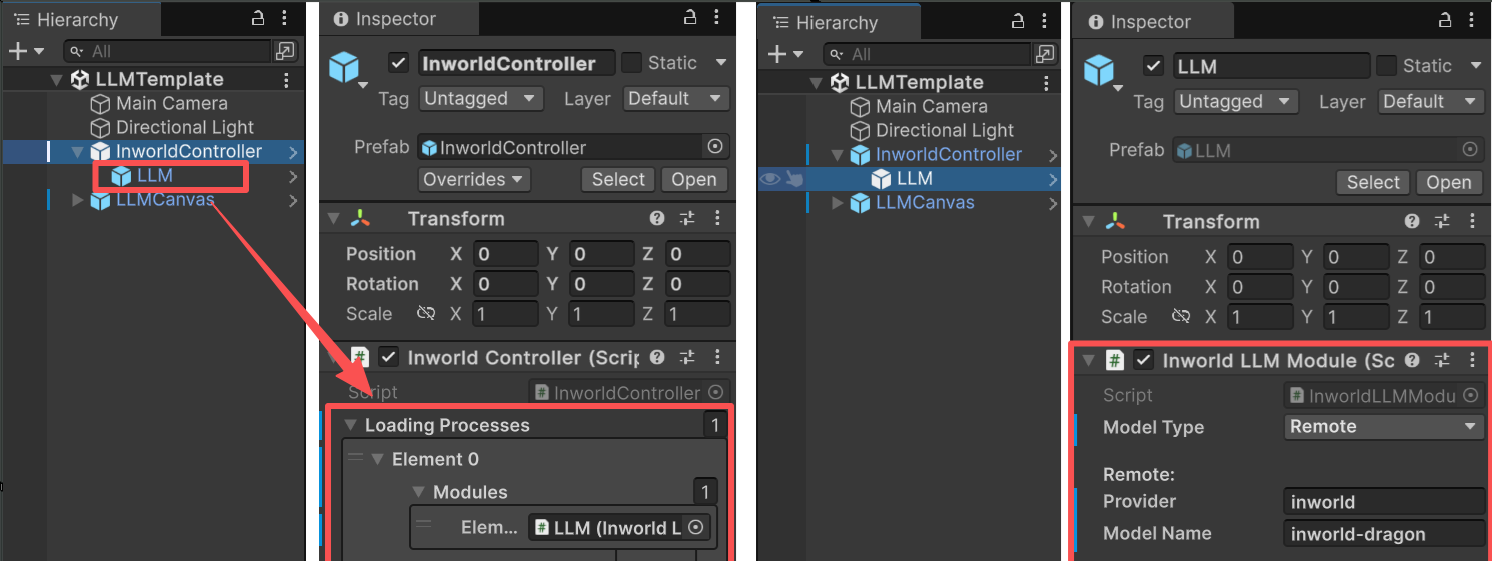
Parameters
-
Max Tokens: Maximum number of tokens to generate. Longer outputs may cost more and are truncated at this limit.
-
Max Prompt Length: Maximum tokens allowed in the prompt. Total context window = input + output, so available output ≈ window − input.
-
Temperature: Controls randomness/creativity. Lower = more deterministic; higher = more diverse.
-
Top P: Nucleus sampling. Samples only from tokens within cumulative probability P. Usually tune this or Temperature, not both.
-
Repetition Penalty: Down-weights previously generated tokens to reduce loops and verbosity.
-
Frequency Penalty: Penalizes tokens the more frequently they appear to curb repetition.
-
Presence Penalty: Penalizes tokens after their first appearance to encourage introducing new topics.
public override InworldInterface CreateInterface(InworldConfig config)
{
if (config is LLMRemoteConfig remoteConfig)
return CreateInterface(remoteConfig);
if (config is LLMLocalConfig localConfig)
return CreateInterface(localConfig);
return null;
}
public InworldInterface CreateInterface(LLMRemoteConfig config)
{
IntPtr result = InworldFrameworkUtil.Execute(
InworldInterop.inworld_LLMFactory_CreateLLM_rcinworld_RemoteLLMConfig(m_DLLPtr, config.ToDLL),
InworldInterop.inworld_StatusOr_LLMInterface_status,
InworldInterop.inworld_StatusOr_LLMInterface_ok,
InworldInterop.inworld_StatusOr_LLMInterface_value,
InworldInterop.inworld_StatusOr_LLMInterface_delete
);
return result != IntPtr.Zero ? new LLMInterface(result) : null;
}
public InworldInterface CreateInterface(LLMLocalConfig config)
{
Debug.Log("ModelPath: " + config.ModelPath);
Debug.Log("Device: " + config.Device.Info.Name);
IntPtr result = InworldFrameworkUtil.Execute(
InworldInterop.inworld_LLMFactory_CreateLLM_rcinworld_LocalLLMConfig(m_DLLPtr, config.ToDLL),
InworldInterop.inworld_StatusOr_LLMInterface_status,
InworldInterop.inworld_StatusOr_LLMInterface_ok,
InworldInterop.inworld_StatusOr_LLMInterface_value,
InworldInterop.inworld_StatusOr_LLMInterface_delete
);
return result != IntPtr.Zero ? new LLMInterface(result) : null;
}
Workflow
At runtime, when InworldController invokes OnFrameworkInitialized, the demo’s LLMChatPanel listens to this event and enables the previously disabled UI.
When the user presses Enter or clicks SEND, LLMChatPanel first builds the chat history and inserts it into the prompt.
Prompt
This example uses the prompt asset at Assets/InworldRuntime/Data/BasicLLM.asset.
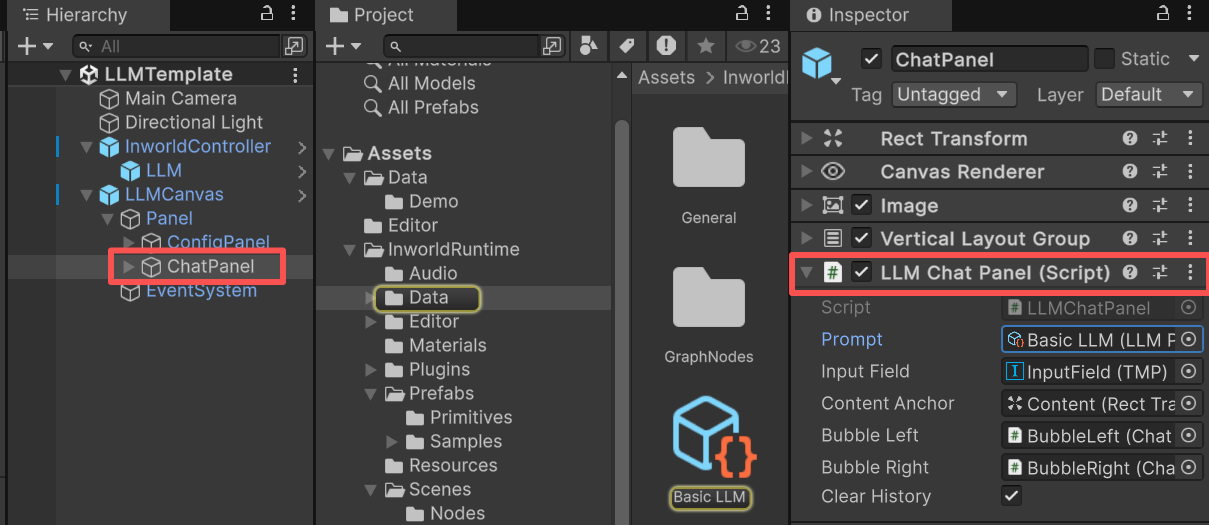
Simple Dialogue Prompt Template
<|begin_of_text|><|start_header_id|>system<|end_header_id|>
You are Inworld.AI, in conversation with the user, who is the Player.
# Context for the conversation
## Overview
The conversation is a live dialogue between Inworld.AI and Player. It should NOT include any actions, nonverbal cues, or stage directions—ONLY dialogue.
## Inworld.AI's Dialogue Style
Shorter, natural response lengths and styles are encouraged. Inworld.AI should respond engagingly to Player in a natural manner.
# Response Instructions
Respond as Inworld.AI while maintaining consistency with the provided profile and context. Use the specified dialect, tone, and style.
<|eot_id|>
Conversation list (List<Utterance>).
When InworldController.LLM.GenerateTextAsync() is invoked, the prompt is rendered via Jinja into the following format:
Simple Dialogue Prompt Template
<|begin_of_text|><|start_header_id|>system<|end_header_id|>
You are Inworld.AI, in conversation with the user, who is the Player.
# Context for the conversation
## Overview
The conversation is a live dialogue between Inworld.AI and Player. It should NOT include any actions, nonverbal cues, or stage directions—ONLY dialogue.
## Inworld.AI's Dialogue Style
Shorter, natural response lengths and styles are encouraged. Inworld.AI should respond engagingly to Player in a natural manner.
# Response Instructions
Respond as Inworld.AI while maintaining consistency with the provided profile and context. Use the specified dialect, tone, and style.
<|eot_id|>
<|start_header_id|>Player<|end_header_id|>
how is it going
<|start_header_id|>Inworld<|end_header_id|>
It's going well, thanks for asking! How about you?
<|start_header_id|>Player<|end_header_id|>
sure things
<|start_header_id|>Inworld.AI<|end_header_id|>