Run the Template
- Go to
Assets/InworldRuntime/Scenes/Primitivesand play theKnowledgeTemplatescene.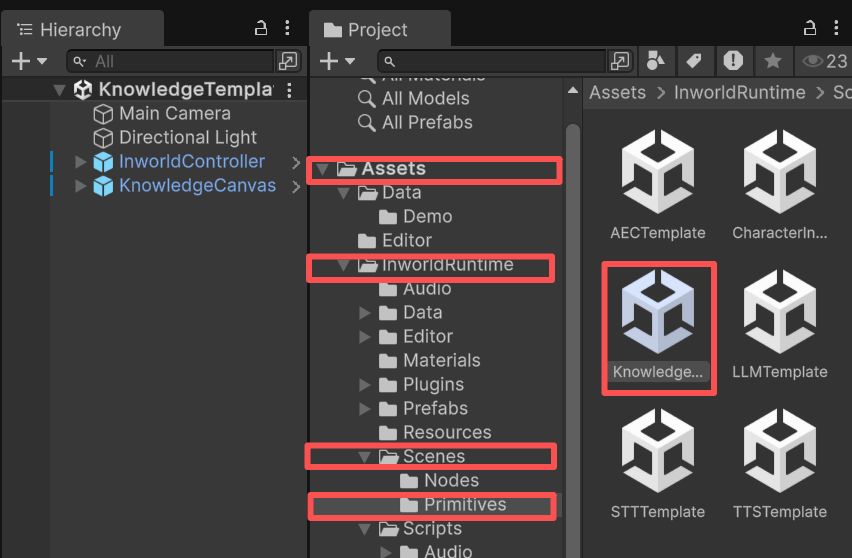
- After pressing Play, click
Connect.
- Click
Add Knowledgeto add more records.
Add.
In this demo, all added records go to the knowledge/test collection.
- Click
Query Knowledgeto search the knowledge records.
Query.
Matching records will be displayed on the screen.
- Clicking the trash icon next to a knowledge record deletes all records in that knowledge collection for this game session.
Click the GIF to expand.
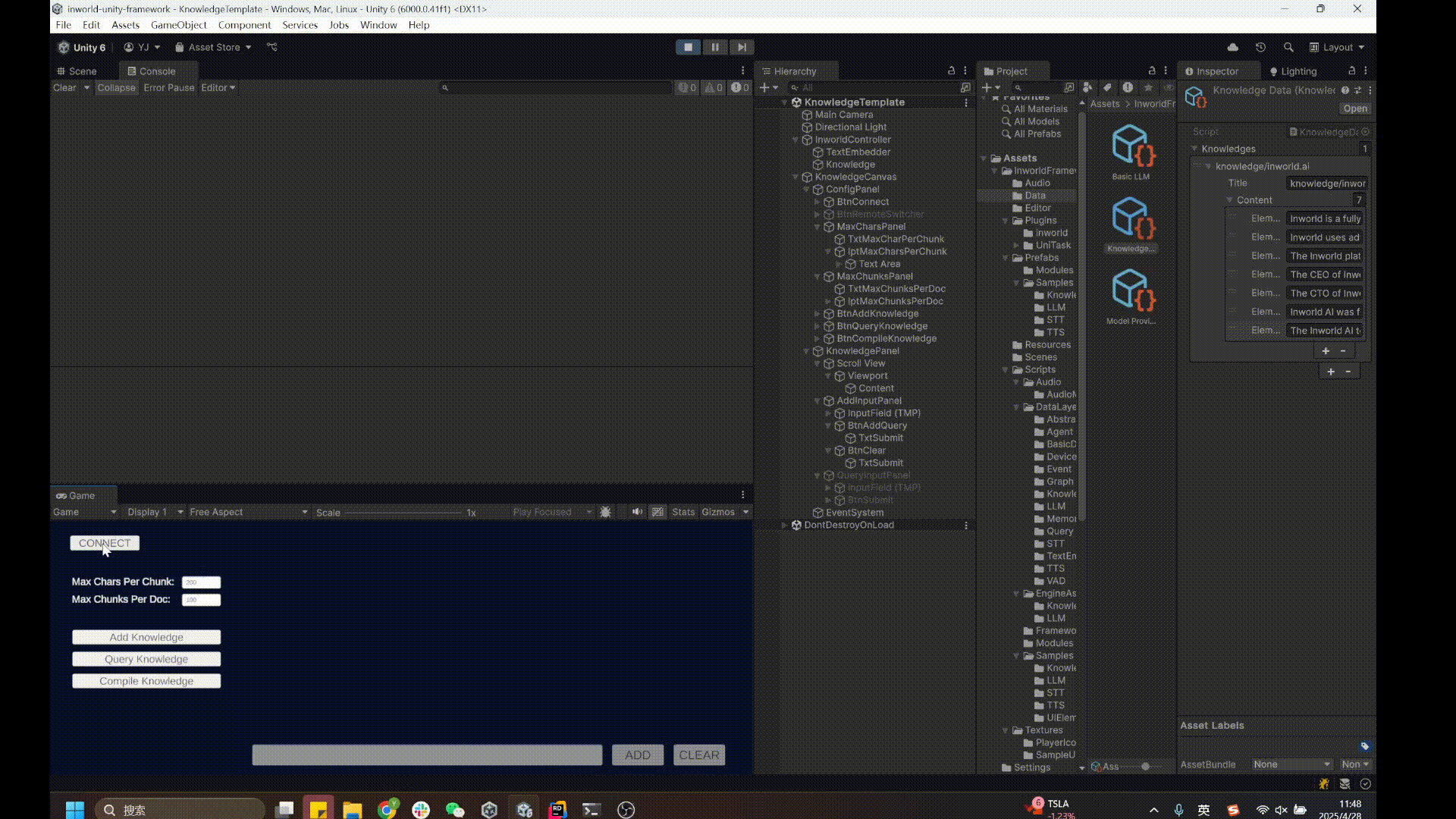
Understanding the Template
Structure
-
This demo has two prefabs under
InworldController:TextEmbedder(containsTextEmbedderModule) andKnowledge(containsKnowledgeModule). -
These modules create
TextEmbedderFactoryandKnowledgeFactory, and each factory creates aTextEmbedderInterfaceorKnowledgeInterfacebased on the currentTextEmbedder/KnowledgeConfig.
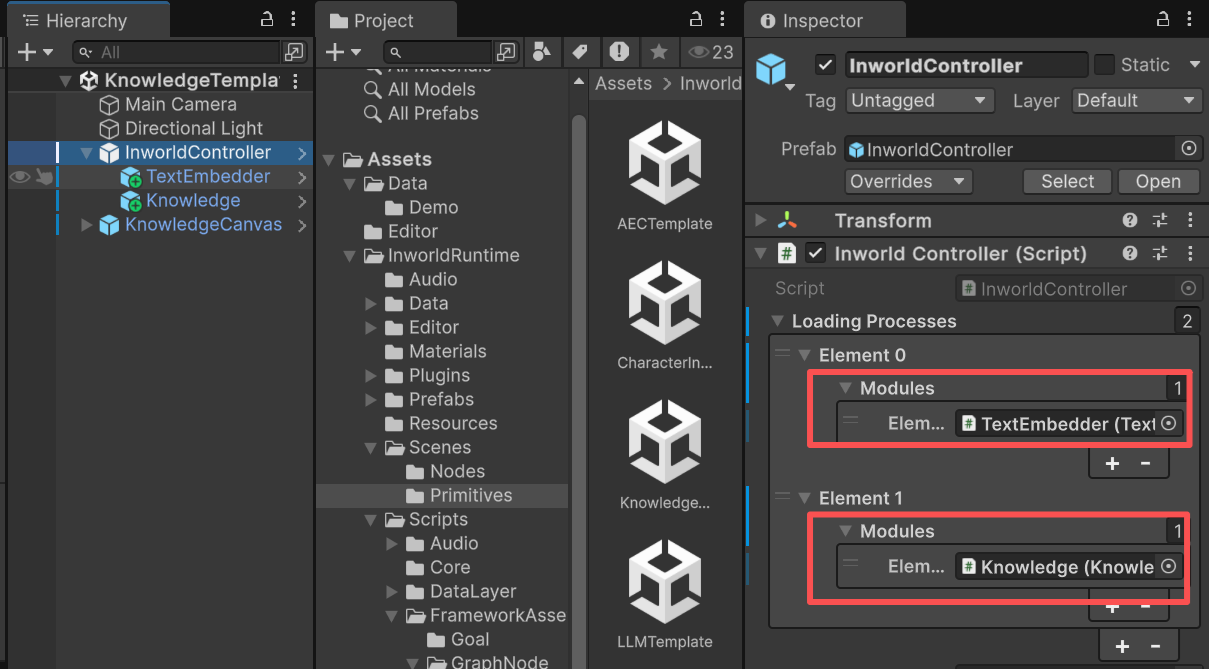
KnowledgeData
KnowledgeData is the asset this demo interacts with. After the text embedder initializes, whenever you submit a query, the AI module batches this KnowledgeData and tries to retrieve the most relevant pieces of knowledge. By default, it’s stored underAssets/InworldRuntime/Data/General.
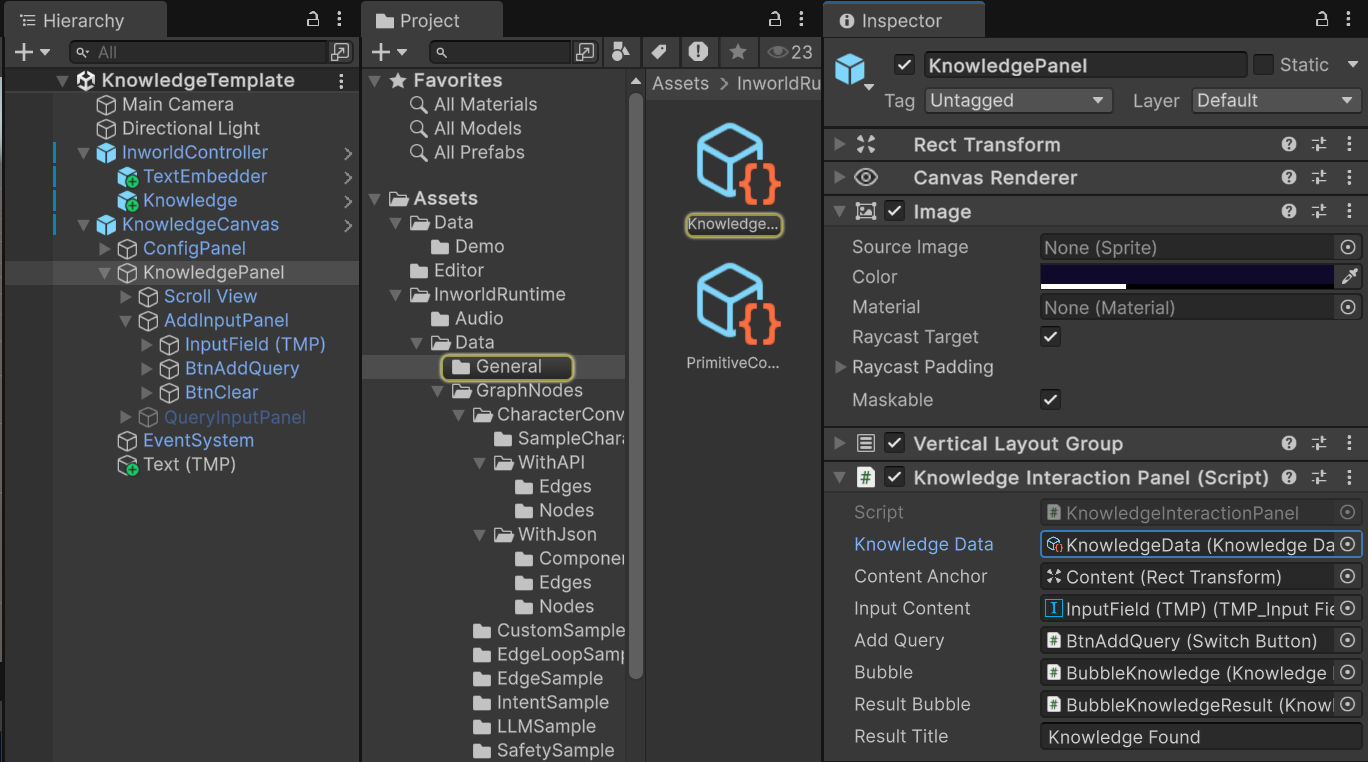
knowledge/.
See the example data in our Unity project.
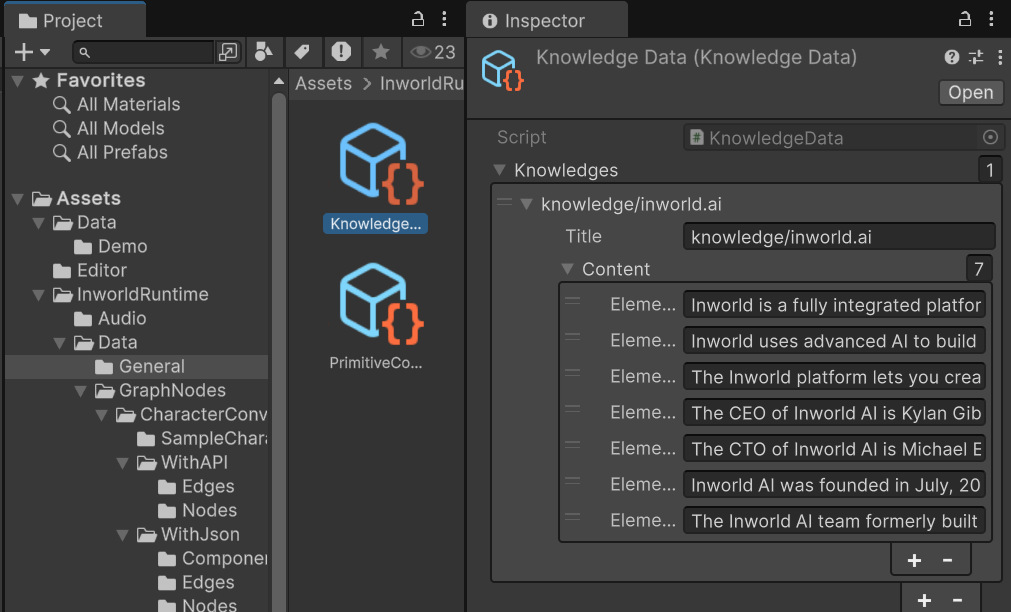
Workflow
- Initialization is sequenced because
Knowledgedepends onInworldController. - When
InworldControllerinitializes, it callsInitializeAsync()onTextEmbedderModule.
InworldController invokes OnProcessInitialized, which triggers KnowledgeModule initialization (see Primitives Overview).
- Once
KnowledgePanelis initialized,InworldControllerinvokesOnFrameworkInitialized.
KnowledgeConfigPanel on KnowledgeCanvas > ConfigPanel is registered to this event.
- Then
KnowledgeConfigPanelcompiles knowledge using the existing TextEmbedder module.
KnowledgeConfigPanel.cs
Add Knowledge
- When you press
Add Knowledgeand submit the input text, the data is added to the currentKnowledgeData. - In this demo, this invokes
KnowledgeInteractionPanel._AddKnowledge(). - It tries to add a new knowledge group
knowledge/test, then adds your entry to it. - It then automatically calls
CompileKnowledges()to activate the new piece of knowledge.
KnowledgeInteractionPanel.cs
KnowledgeData.cs
Query Knowledge
-
As long as
InworldControlleris connected and each module is initialized, you can clickQuery Knowledge. - Enter any question; if it matches the knowledge database above, related entries are listed.
- More relevant entries appear higher in the list.
-
When you press Enter or click
Query, it first triggersKnowledgeInteractionPanel._QueryKnowledge(). -
This calls
InworldController.Knowledge.GetKnowledges(), which in turn callsKnowledgeInterface.GetKnowledge().
InworldController.cs