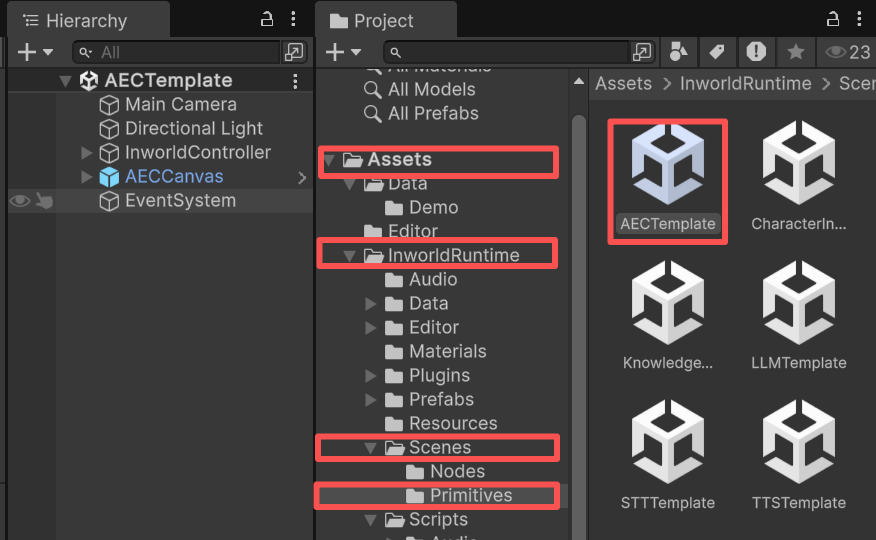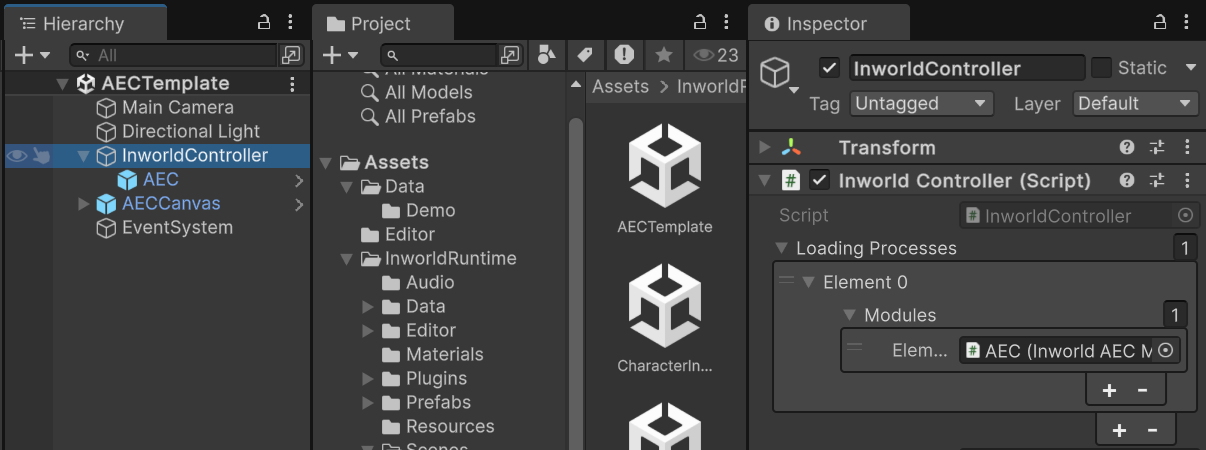The Acoustic Echo Cancellation (AEC) template demonstrates how to use our AEC primitive to filter out speaker echo.
Without AEC, if you’re not using headphones, the character’s voice may be fed back into the STT input.
The AEC module works only with the local model and uses CPU processing only.
Run the Template
- Go to
Assets/InworldRuntime/Scenes/Primitives and play the AECTemplate scene.
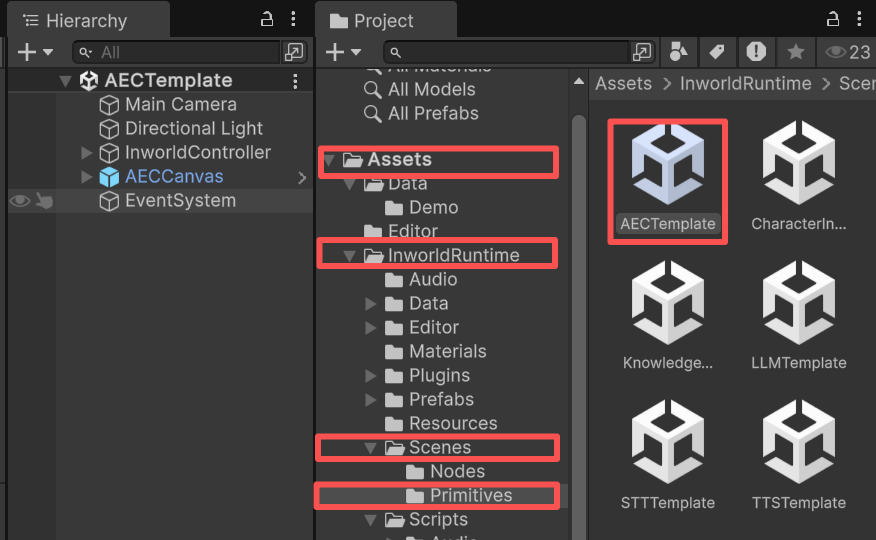
- When the game starts, play the two example audio clips (
Farend and Nearend).
The far-end audio comes from the speaker; the near-end audio is captured by the microphone.
- Press
Generate to produce the filtered audio.
- Then press
Play to hear the result.
Understanding the Template
Structure
- This demo has only one prefab under
InworldController: AEC. It contains InworldAECModule.
- When
InworldController initializes, it calls InitializeAsync() on the AEC module (see Primitives Overview).
- This creates an
AECFactory, which then creates an AECInterface based on the current AECConfig.
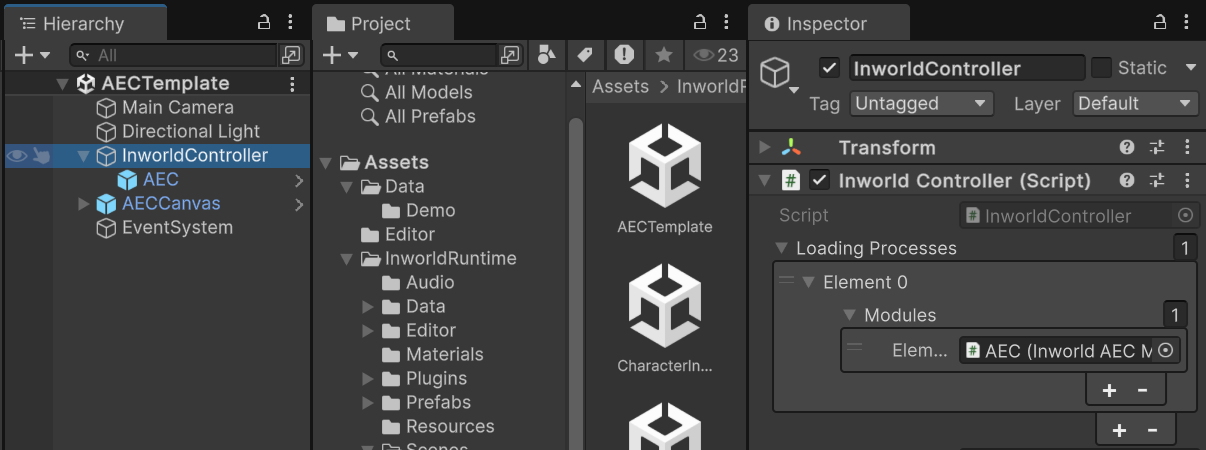
Workflow
Pressing the Generate button invokes AECCanvas.FilterAudio().
It first converts the two audio clips (Farend and Nearend) into AudioChunks, then calls InworldController.AEC.FilterAudio() to generate the filtered audio.
public void FilterAudio()
{
AudioChunk farendChunk = WavUtility.GenerateAudioChunk(m_Farend);
AudioChunk nearendChunk = WavUtility.GenerateAudioChunk(m_Nearend);
m_FilteredChunk = InworldController.AEC.FilterAudio(nearendChunk, farendChunk);
if (m_FilteredChunk == null)
return;
if (m_CompleteText)
m_CompleteText.text = "Audio Generated!";
if (m_PlayFilteredButton)
m_PlayFilteredButton.interactable = true;
}